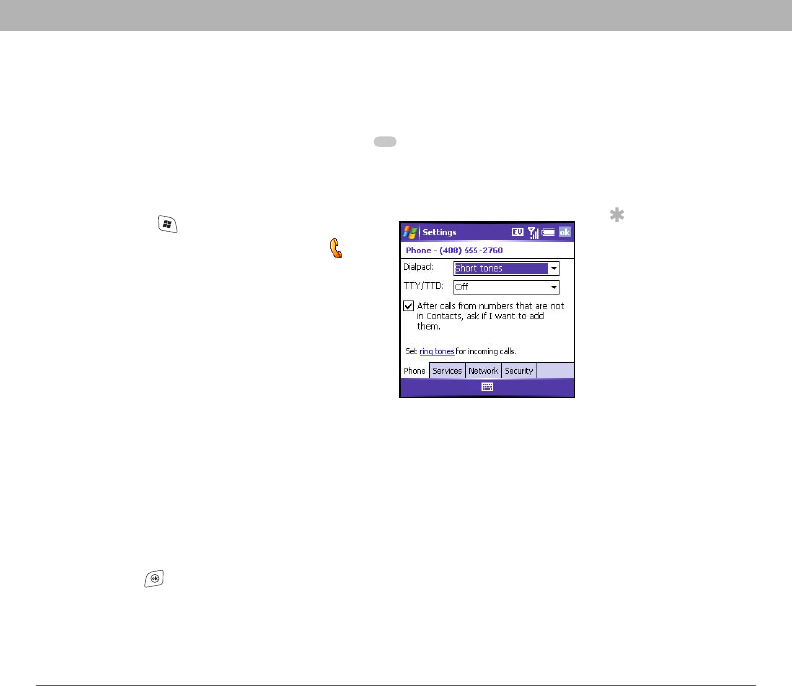
Using Your Treo 700w Smartphone 177
Phone settings CHAPTER 9
5. Select Camera to take a picture and add it to this contact entry
(if your smartphone includes a camera), or select an existing
picture for this contact entry.
6. Select Ring tone, and then press Center . Select a tone for this
contact entry.
Selecting your call settings
1. Press Start and select Settings.
2. On the Personal tab, select Phone .
3. On the Phone tab, set any of the
following options:
• Dialpad: Sets the style for the dial
pad tones (DTMF) in the Phone
application.
— Short tones: Tones sound briefly
as you dial.
— Long tones: Tones continue to
sound until you release the key.
• TTY/TDD: Lets you configure your smartphone for use with a
TTY/TDD device for people who are deaf or hard of hearing.
• After calls from numbers that are not in Contacts, ask if I
want to add them: Indicates whether you are prompted to add
contact entries for numbers that are not already in your
Contacts list.
4. Press OK to finish.
Before You Begi
n
[!]
Turn on your phone
to access your Phone
Settings. See
“Turning your phone
on and off” on
page 11.
Tip
If you have trouble
accessing a voicemail
system, try changing
the Dialpad tone
setting.


















