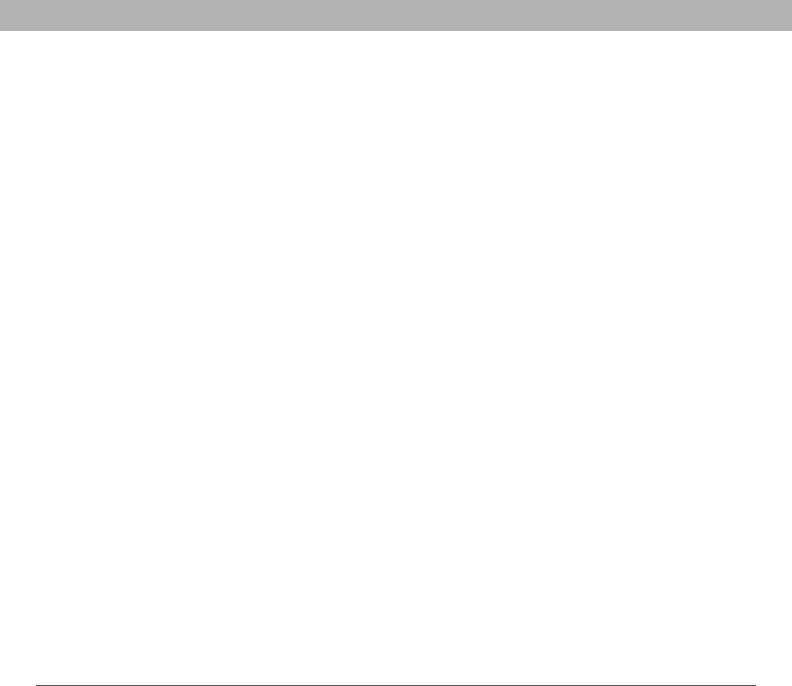
Using Your Treo 700w Smartphone 273
Index
for 52
hanging up 49, 50
overview 37, 41
previewing ringtones 176
running applications and
48, 49
silencing ringer 46, 180
specifications for 253
turning off 13
turning on and off 11
viewing minutes usage
for 54
waking up screen for 48
phone calls
See also phone numbers
ending 49, 50
entering extra digits for
47, 55
forwarding 53
hands-free devices and
110
making 41, 48, 50
placing on hold 48
receiving 46, 48
sending to voicemail 46
setting ringtones for 175
setting up conference
sessions for 52
troubleshooting 222
phone contacts 8
Phone dialog box 44
phone headset 58–59
phone lock feature 189, 190
phone numbers
adding to messages 80
assigning to speed dial
buttons 54
checking 14
copying 44, 45
dialing 13, 41–45, 50,
55
entering manually 45
redialing most recent 44
saving 49–50
selecting 21
Phone Off
242
Phone Settings page 177,
178, 179
Phone Settings screen 14
phone status icons 38
Phone/Send button 6, 13,
242
Phone/Send icon 41
phone-off icon 11
picture files 81, 126
picture speed dial buttons
43, 54
pictures
adding to messages 82
as backgrounds 123, 173
as screensaver 124
assigning to contacts 176
changing resolution 118,
123, 235
creating caller ID 61
defaults for 117
deleting 123
editing 123
naming groups of 125
on phone without
camera 117
organizing 121
previewing 236
saving 125
sending 121
setting default size 125
synchronizing 126
taking 117–118
troubleshooting 235
viewing 120, 126
Pictures & Videos
application 118, 119
PIM applications 225
, 241,
243
Play button 128
Play Slide Show command
120
Play sound check box 182
Play Sound list 195
playback icons 55, 128
Playback page 131, 141
Playback screen 131
playback, ending 129
playing
media files 128
multimedia messages


















