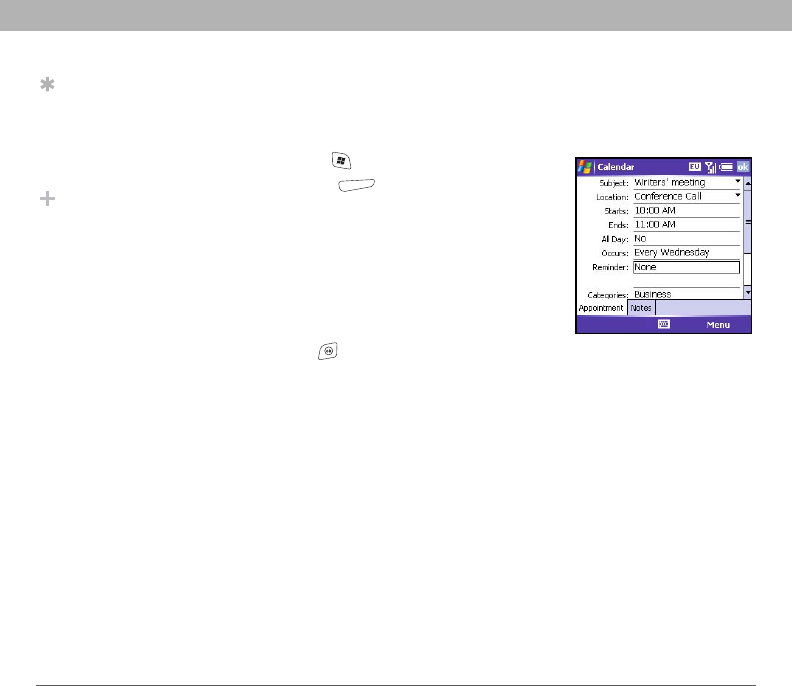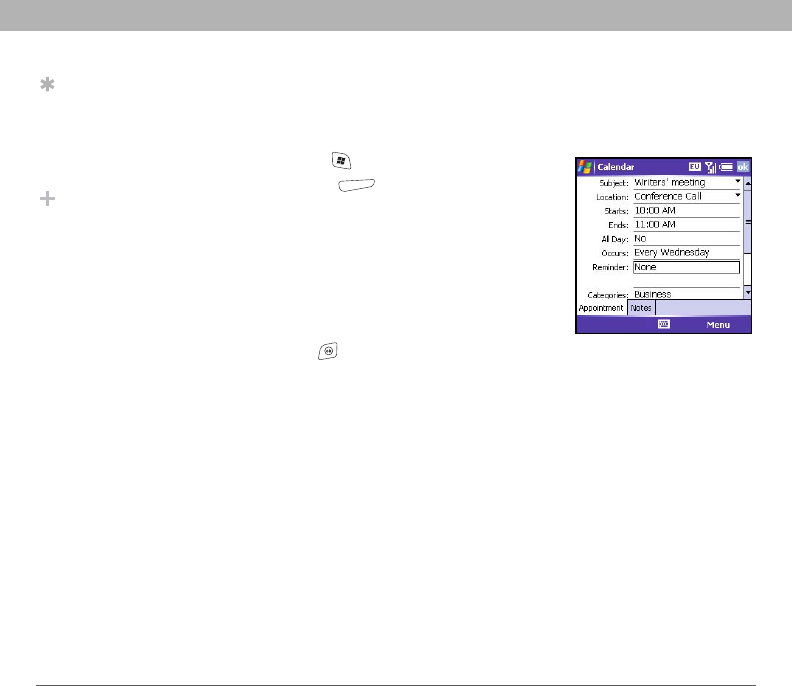
64 Using Your Treo 700w Smartphone
CHAPTER 4 Staying Organized
4. Use the 5-way to move to another day, week, month, or year (based
on the current view).
Creating an appointment
1. Press Start and select Calendar.
2. Press Menu (right action key) and
select New Appointment.
3. Enter a Subject (description) and a
Location.
4. Select Starts and select the starting date
and time.
5. Select Ends and select the ending date
and time.
6. Press OK .
Creating an untimed event
An untimed event, such as a birthday, anniversary, or vacation does not
occur at a particular time. These events appear as banners at the top of
your calendar; they don’t occupy blocks of time. For example, “Submit
Final Draft” in the screenshot shown here is an untimed event.
Tip
To pencil in an
appointment, open
the appointment,
select Status, and then
select Tentative.
Did You Know?
An untimed event can
last longer than a day.