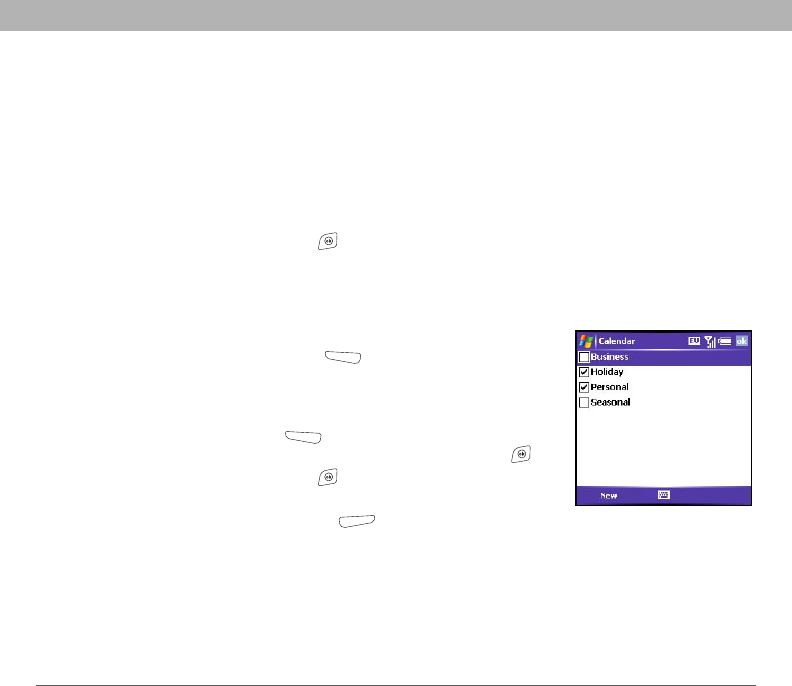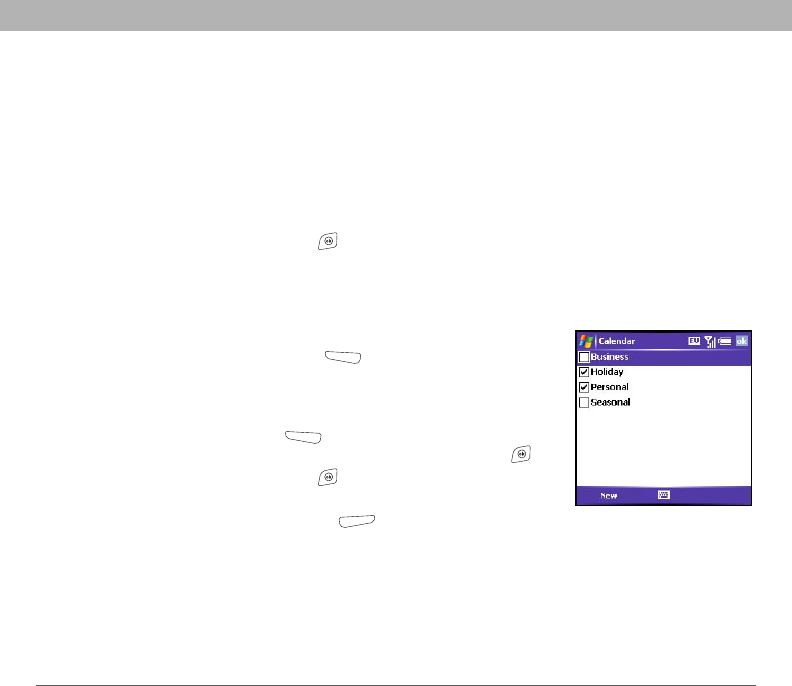
68 Using Your Treo 700w Smartphone
CHAPTER 4 Staying Organized
see your private events; they see private events as unavailable
time slots.
• Personal: Displays the event on your smartphone and on your
computer. Meeting attendees or recipients see “Please treat this
as Personal” near the top of an open appointment.
• Confidential: Displays the event on your smartphone and on
your computer. Meeting attendees or recipients see “Please treat
this as Confidential” near the top of an open appointment.
4. Press OK .
Organizing your schedule
Use categories to view different types of events.
1. Create an event, and then select it.
2. Press Edit (left action key).
3. Select Category, and then check the
categories which apply to this event.
To add a new category, press
New (left action key), enter the
category name, and then press OK .
4. Press OK two more times.
5. After you assign events to categories,
press Menu (right action key) and
select Filter.
6. Select the type of events you want to view.