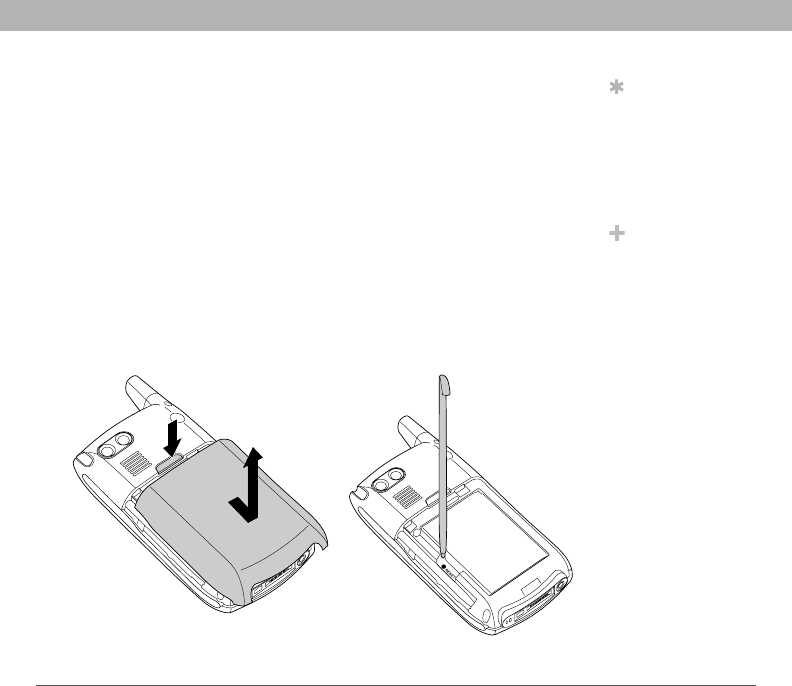
Using Your Treo 700w Smartphone 213
Resetting your smartphone CHAPTER 10
Resetting your smartphone
Performing a soft reset
A soft reset is similar to restarting a computer. If your smartphone is
not responding or you have trouble synchronizing with your computer,
a soft reset may help.
1. Use one hand to press the battery door release and use the other
hand to slide the battery door downward to remove it from your
smartphone.
2. Use the stylus tip to gently press the reset button on the back of
your smartphone.
3. Wait for the progress bar on the Treo logo screen to fill before
continuing to use your smartphone.
Tip
You can also do a soft
reset by unplugging
your smartphone from
a power source (if
connected) and then
removing the battery
and reinserting it.
Did You Know?
If the phone or
Bluetooth signals
were on before a
reset, these signals
automatically turn on
after the reset.


















