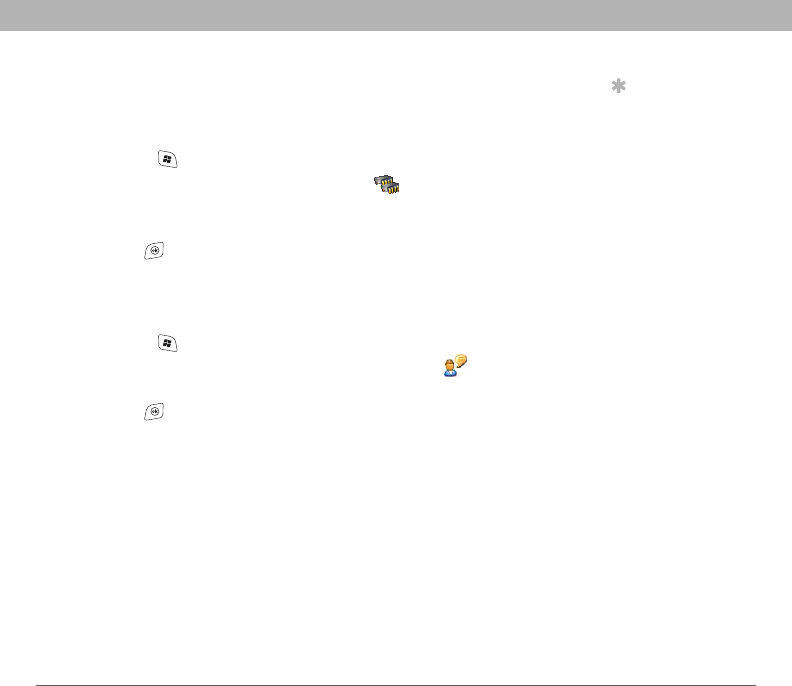
Using Your Treo 700w Smartphone 217
Performance CHAPTER 10
Performance
The applications are running slower than usual
1. Press Start and select Settings.
2. Select System, and then select Memory .
3. Select Running Programs.
4. Select Stop All to close all of your open applications.
5. Press OK .
If the previous steps don’t fix the problem, try doing a soft reset (see
“Performing a soft reset” on page 213). If the problem persists, follow
these steps to turn off the Voice Command setting, if it is enabled:
1. Press Start and select Settings.
2. Select Personal, and then select Voice Command .
3. Uncheck the Enabled box.
4. Press OK .
Tip
Be sure that third-
party applications are
compatible with
Windows Mobile
version 5 or later.
Applications written
for earlier versions
can have
performance
problems. If you can
try a free version of
the software before
purchasing it, you
can test it first to
make sure it works
properly.


















