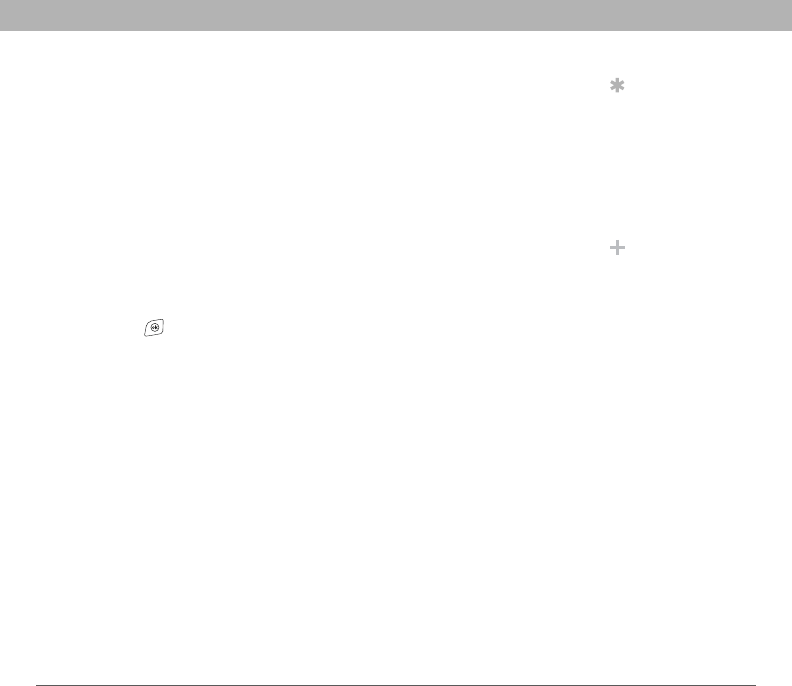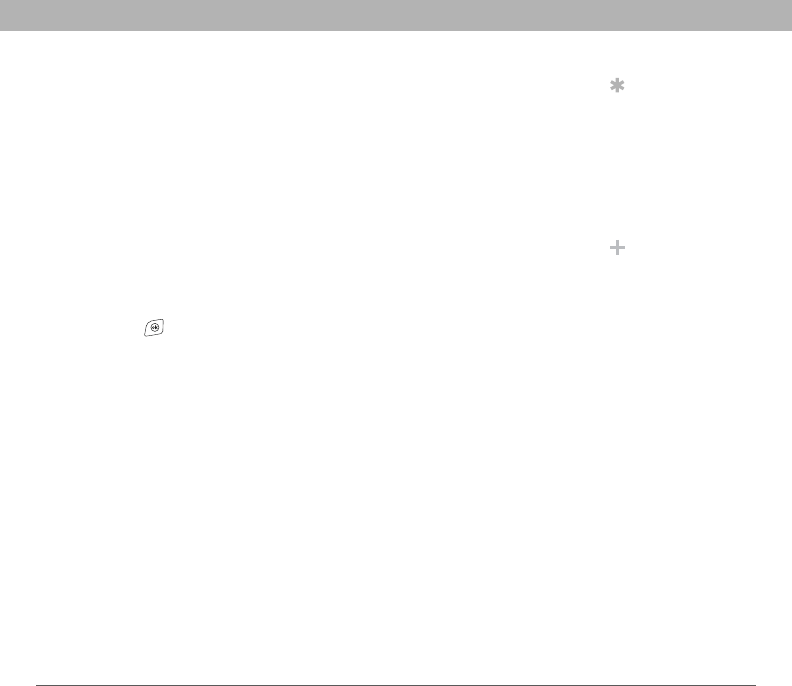
Using Your Treo 700w Smartphone 165
Sharing info CHAPTER 8
5. Set any of the following options:
• Peak times: Sets the frequency for high-traffic time periods
such as when you are at work or when email volume is high.
• Off-peak times: Sets the frequency for low-traffic time periods
such as late at night.
• Use above settings while roaming: Sets the frequency while
you are roaming outside the Verizon Wireless network. To
minimize roaming charges, uncheck this box and synchronize
manually while roaming.
• Send outgoing items immediately: Sets whether items are
sent as soon as you select Send in the Messaging application,
or whether they are held until the next synchronization.
6. Press OK .
Sharing info
Your smartphone comes equipped with a variety of options for sharing
information, so that you can choose the quickest, most convenient way
to send your info or to receive info from another device.
• When you have a file open in a program such as Notes or
PowerPoint Mobile, you can easily share a file by selecting the
Menu, and then selecting Send via E-Mail or Beam File.
• In Outlook, you can insert a picture or attach a note or other file to
an email. You can also receive pictures and attachments.
• ActiveSync
®
enables you to share files with your computer. You can
add or remove files directly from the Treo My Documents folder,
located in your My Documents directory on your computer. These
files are updated the next time you sync.
Tip
The auto shut off
timer resets each time
you synchronize. If
your sync interval is
shorter than the auto
shut off interval, your
smartphone doesn’t
turn off.
Did You Know?
Decreasing the sync
frequency settings
conserves battery
power.