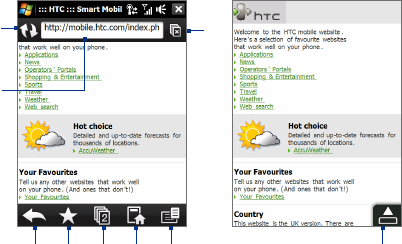
136 Internet
8.3 Using Opera Mobile™
Opera Mobile™ is a full-featured Internet browser, optimized for use on
your device.
Note You can also use Internet Explorer® Mobile to browse the Web. To open
Internet Explorer Mobile, tap Start > Internet Explorer.
1
2
3 4 5 6 7
8
9
1 Refresh. Tap to reload the Web page being viewed.
2 Address bar. Enter the URL of the Web site here.
3 Back. Tap to go back to the previous Web page viewed.
4 Favorites. Tap to go to the Favorites screen where you can add a favorite, edit
favorite Web pages, and send the favorite URL link via one of the Messaging
accounts.
5 Tabs. Tap to add a new browsing tab or switch to another existing browsing tab.
6 Home. Tap to go to the Home page.
7 Menu. Tap to open a list where you can change Opera Mobile settings, check
downloads, view History, and more.
8 Close tab. Tap to close the current tab. This is only enabled if you have more than
one tab opened.
9 Exit Full Screen mode. When browsing the Web, Opera Mobile automatically
switches to Full screen mode. Tap to show the address and Menu bars again.


















