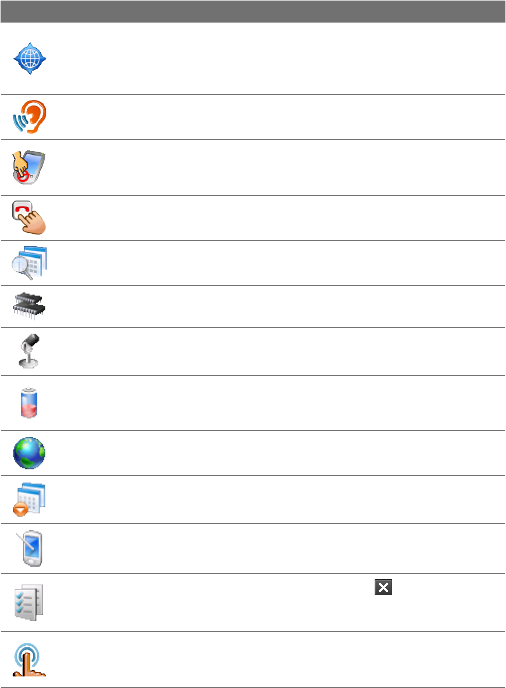
Managing Your Device 235
Icon Description
External GPS Set the appropriate GPS communication ports, if required.
You may need to do this when there are programs on your device that
access GPS data or you have connected a GPS receiver to your device.
See Help for details.
Hearing Aid Compliance When using a hearing aid, turn on this feature
to reduce interference between the device and hearing aid during a call.
Key Lock Lock the buttons on your device except for the POWER button
when the device is in Sleep mode. This ensures you will not switch the
device on by accident and consume unnecessary power.
Long Press End Key Choose the desired function to be executed (for
instance, lock the device) when pressing and holding the END key.
Managed Programs Displays the programs that were installed on your
device using System Center Mobile Device Manager.
Memory Check the device memory allocation status and internal
storage information. You can also stop currently running programs.
Microphone AGC Adjust the volume of your voice automatically when
you are recording.
Power Check the remaining battery power. You can also set the
brightness of the backlight and timeout for turning off the display
(switching device to Sleep mode) to conserve battery power.
Regional Settings Set the regional configuration to use, including the
format for displaying numbers, currency, date, and time on your device.
Remove Programs Remove programs that you installed on your device.
Screen Re-calibrate the screen, apply ClearType, and change the screen
text size.
Task Manager Stop running programs and set the ( ) button to end
programs immediately when you tap the button. For more information,
see "Using Task Manager" in this chapter.
TouchFLO You can enable or mute the finger scrolling and panning
sound. You can also enable or disable the large Start menu, and choose
to show or hide the System Status screen when title bar icons are tapped.


















