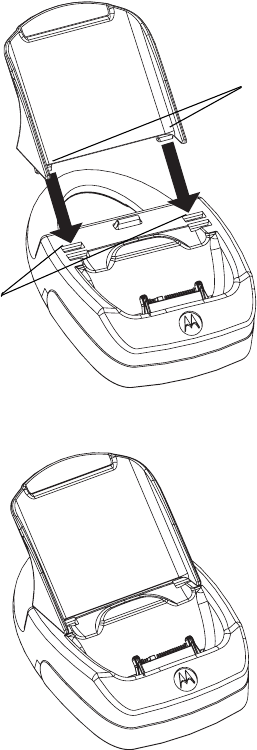
Getting Started
14
The Sync Cradle
Your Smartphone comes with a Sync Cradle and mini USB cable that you use to connect
your Smartphone to your desktop computer when using ActiveSync desktop client. Do
not connect your Smartphone to your desktop computer until you have installed
ActiveSync desktop client on your computer.
Place the Smartphone in the cradle with the Smartphone powered off unless you have
already installed ActiveSync desktop client on your desktop computer. Do not power on
the Smartphone while it is in the cradle until you have installed ActiveSync desktop client
on your desktop computer.
Tip: You can also use the Sync Cradle to charge the battery in your Smartphone.
Assemble the Sync Cradle
1 Place the tabs of the phone support into the slots in the base of the cradle.
• If you are using a Standard Lithium Ion battery, place the tabs in the slots closest to
the front of the base.
• If you are using an Extended Capacity Lithium Ion battery, place the tabs in the
slots just behind the slots closest to the front.
2 Press the phone support downward on to the base of the cradle, until it cannot easily
be removed.
tabs
slots


















