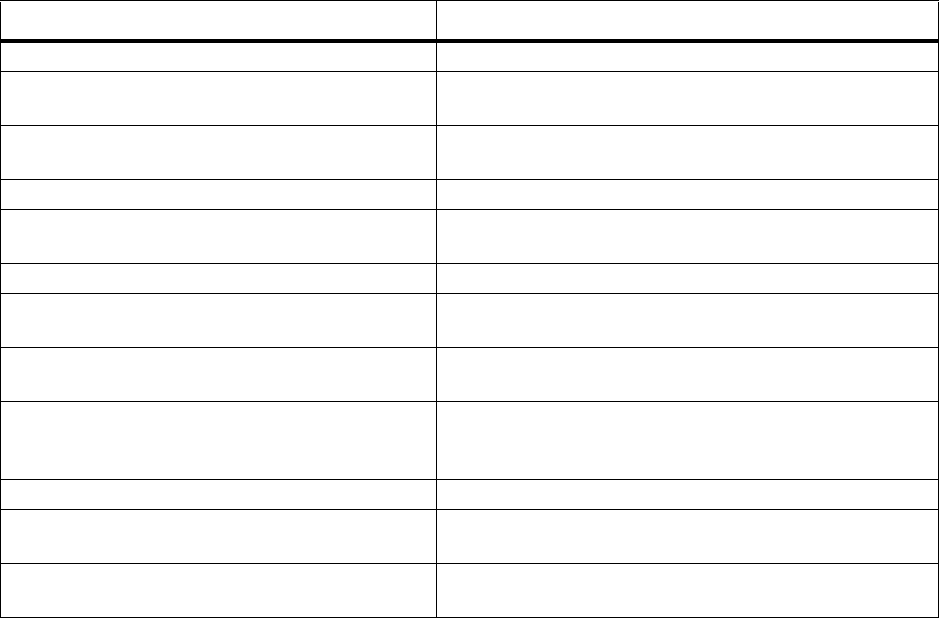
Getting Started
19
Understanding Status Messages
Your Smartphone may display status messages under certain conditions. Before
contacting Sprint Customer Care, note the message, numeric code, and the conditions
under which it appeared. You can go to sprint.com for additional information about status
messages.
Finding More Information
The following table is a guide to finding more information about using your Smartphone.
Information about Source
Making a phone call This user guide: “Phone Calls” on page 38
SIM card This user guide: “Securing Your Smartphone” on page
31 and “SIM Manager” on page 110.
Entering text This user guide: “Entering Text and Numbers” on page
27.
Customizing your Smartphone’s features This user guide: “Settings” on page 115.
Setting up a voice mail box This user guide: “Setting Up Your Voice Mail Box” on
page 81.
Programs on the Smartphone This user guide: “Using the Start Menu” on page 23.
Additional programs that you can install on the
Smartphone
Companion CD
Connecting to and synchronizing with a desktop
computer or a Microsoft Exchange Server
This user guide: “Setting Up Wireless E-mail” on page
52 and “ActiveSync Desktop Client” on page 139.
Using your Smartphone, service and rate plans,
purchasing a Smartphone, and customer
support.
http://www.sprint.com
Motorola warranty service or other information. http://www.motorola.com/iden/support
Last-minute updates and detailed technical
information
Readme files, located in the Microsoft ActiveSync folder
on the desktop computer
Up-to-date information on using ActiveSync with
your Smartphone
http://www.microsoft.com/mobile


















