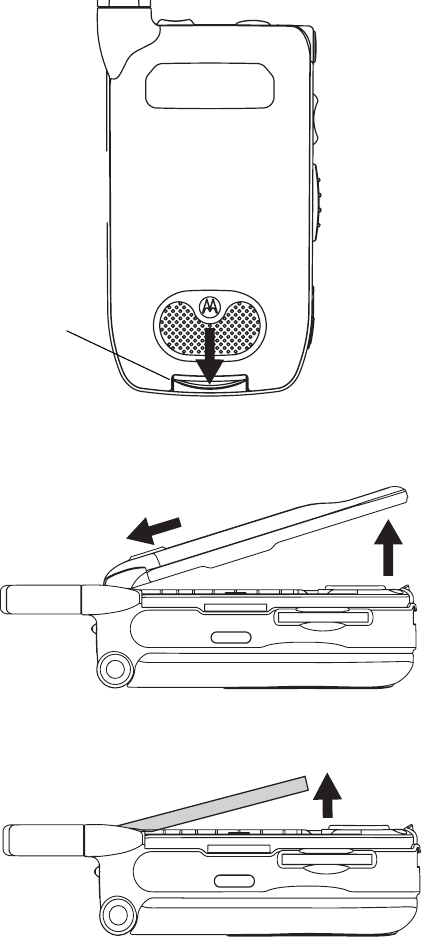
The Basics
33
Removing the SIM card
1 Power off your Smartphone.
2 Slide the release button back until it releases the battery door.
3 Allow the battery door to pop up, slide it forward, and remove it from the back of your
Smartphone.
4 Remove the battery by pushing it toward the antenna and lifting it out.
release
button


















