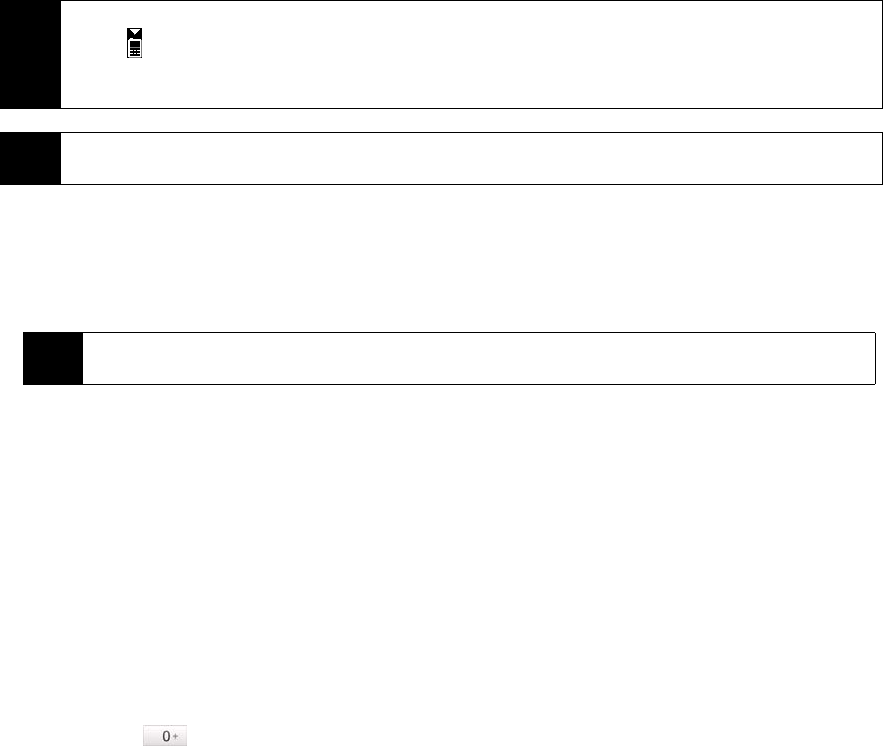
28 Section 2B. Using Phone Features
4. To call a number or contact, either:
Ⅲ Tap the desired phone number or contact from the list.
— or —
Ⅲ Call a different phone number associated with the displayed contact by pressing the Navigation
Control up or down to select the contact, and then press the Navigation Control right or left to select
the number to call.
5. Press the
Talk key to place the call.
Making a Call from Contacts
1. Tap Start > Contacts to open the Contacts screen.
2. Select the contact to call and then press the
Tal k key.
— or —
Tap the contact to open the contact details, and then tap the phone number you want to call.
— or —
Tap and hold the contact you want to call, and then from the menu, select
Call Work, Call Home,
or
Call Mobile.
Making a Call from the TouchFLO 3D Home screen
ᮣ To learn how to choose a favorite a contact and make a call from the TouchFLO 3D Home screen, see
“Choosing from Your Favorite Contacts” on page 41.
Making an International Call
1. Tap and hold on the Phone screen until the plus (+) sign appears. The plus (+) sign replaces the
international prefix of the country that you are calling.
2. Enter the full phone number you want to dial, and press the
Talk key on your device. The full phone
number includes the country code, area code (without the leading zero, if any), and phone number.
Setting the Device to Vibrate When a Call is Established
You can set the device to vibrate once to alert you that the call has been established with the other party.
1. On the Phone screen, tap
Menu > Options... > Advanced tab.
2. Select the
Vibrate device when connection is established check box and then tap ok.
Tip
• When in a call, use the Volume Up or Down keys on the side of the device to adjust the phone volume.
• Tap to close the Phone keypad to see if there are more matching numbers or contacts.
• To send a text message to a selected contact, tap
Menu > Send Text Message. For more information about
sending text messages, see “Using SMS Text Messaging” on page 123.
Note
After tapping six keys and the number you are dialing is not in your contacts, a Save to Contacts? button will
appear above the Phone keypad. Tap it to save the number to your Contacts.
Note
If the contact has more than one number stored, press the Navigation Control right or left to select the
number you want to call before pressing the
Talk key.


















