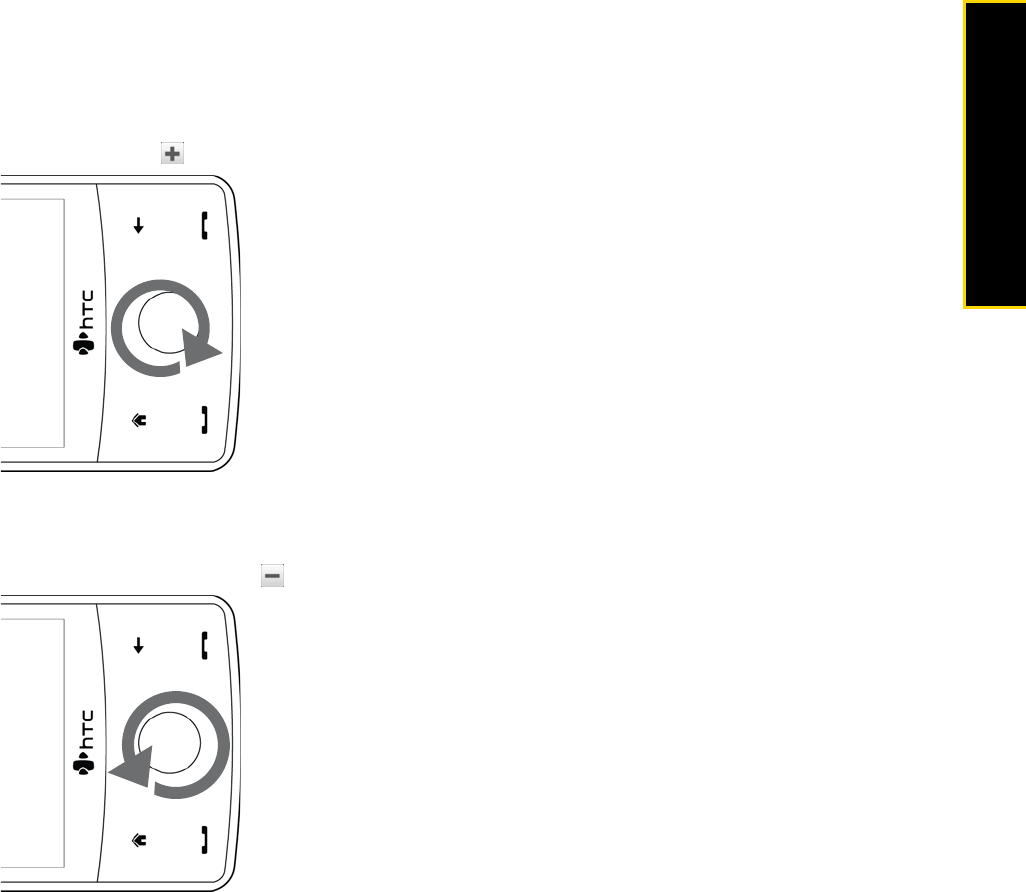
Section 2H. Experiencing Multimedia 91
Experiencing Multimedia
Zooming
Before capturing a photo or a video clip, you can zoom in to make the object in focus move closer, or zoom
out to make the object move farther away.
To zoom in:
ᮣ Slide your finger around the Navigation Control clockwise, press the Navigation Control up (landscape
orientation), or tap .
To zoom out:
ᮣ Slide your finger around the Navigation Control counterclockwise, press the Navigation Control down
(landscape orientation), or tap .
The camera zoom range for a photo or a video clip depends on the capture mode and resolution. Refer to
the table for more information.


















