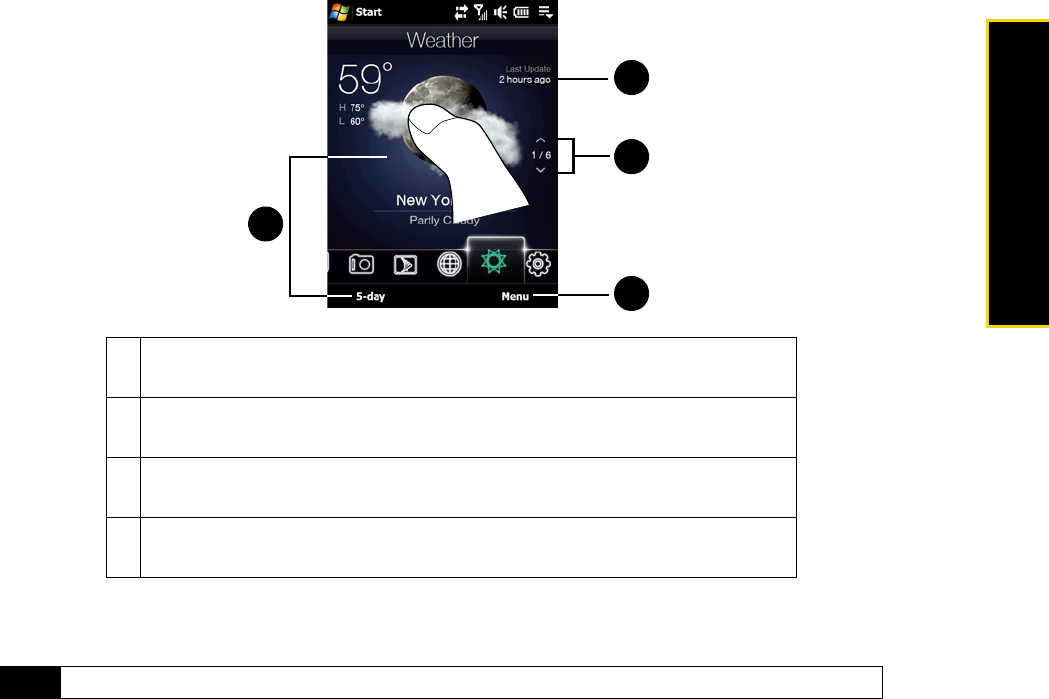
Section 2C. TouchFLO 3D 49
TouchFLO 3D
Choosing Download Options
1. On the Weather tab, touch Menu > Settings.
2. You can choose from the following options:
Ⅲ Download weather automatically. When this option is selected, weather information is automatically
downloaded from the AccuWeather Web site whenever you select the Weather tab, if the data has not
been updated within the last three hours. Weather data is also downloaded every time an ActiveSync
connection is established (through over-the-air or USB connections). Clear this option if you prefer to
manually download weather information.
Ⅲ Download weather when roaming. Select this option only if you want to allow automatic download of
weather data when roaming. This may incur additional costs.
1 Touch 5-day at the bottom left side of the screen to see the weather
information for the next five days of the week.
2 Touch Menu to add or delete a city, change the temperature to Celsius or
Fahrenheit, and more.
3 To switch between cities, swipe your finger upward or downward, touch the
up or down arrow on the screen, or press the Navigation Control up or down.
4 Shows the last weather update. Touch this item to download the latest
weather information.
Tip
You can also slide to the Settings tab and then touch Data.
4
2
1
3


















