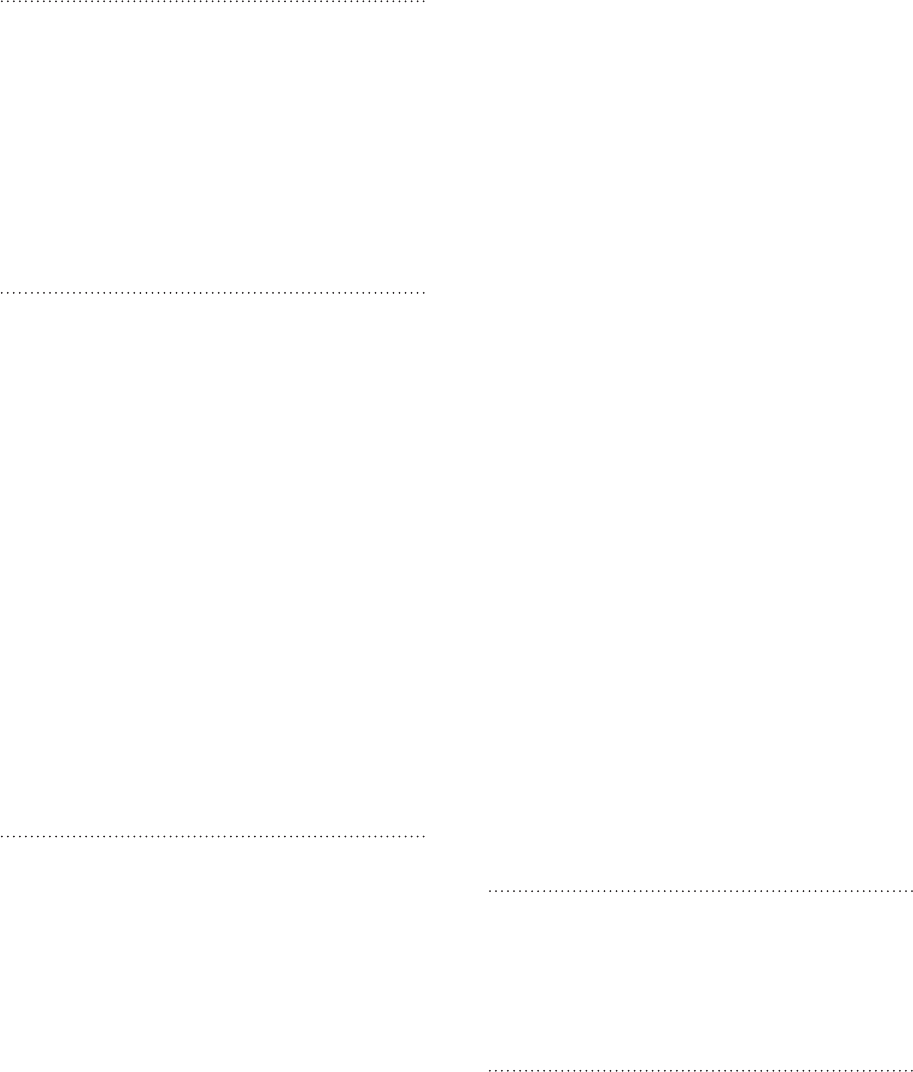
198 Index
Index
A
Access point 120
Airplane mode 45
Alarm clock 116
Album (Galleries application) 147
Android Market 182
App Sharing 184
Audio supported formats 197
Auto focusing 142
B
Back cover 11
- removing 11
- replacing 11
Battery 13
- charging 13
- optimizing 192
- removing 13
- removing the thin film 12
- specifications 197
Bluetooth
- changing the phone name 134
- connecting headset or car kit 134
- receiving information 139
- sending information 137
- sending photos or videos 151
- turning on or o 134
Bookmarks 132
C
Calendar 103
- creating an event 103
- inviting guests to an event (Google
Account only) 104
- options 110
- widget 111
Caller ID 39, 40
Call history 43
Calls
- emergency 38
- ending 42
- making 36
- missed calls 43
- putting on hold 41
- receiving 39
- switching between 41
Call services 45
Camera 141
- capturing a video 144
- flash 143
- review screen 141
- taking a photo 143
- viewfinder screen 141
- zooming 142
Clock 112
- widget 112
Contact details
- viewing from a message 68
Contact groups 54
Contact information 55
- editing 52
- linking 50
- merging 50
- sending 53
Contacts 46
- adding 50
- backing up to the storage card 52
- deleting 52
- importing from an Exchange
ActiveSync account 50
- importing from the storage card 52
- searching 52
- setting up My contact card 48
D
Data connection 120
- widget 123
Date and time 115
Desk Clock 114
E
Email 90
- checking inbox 97
- deleting 91, 99
- sending 92, 99


















