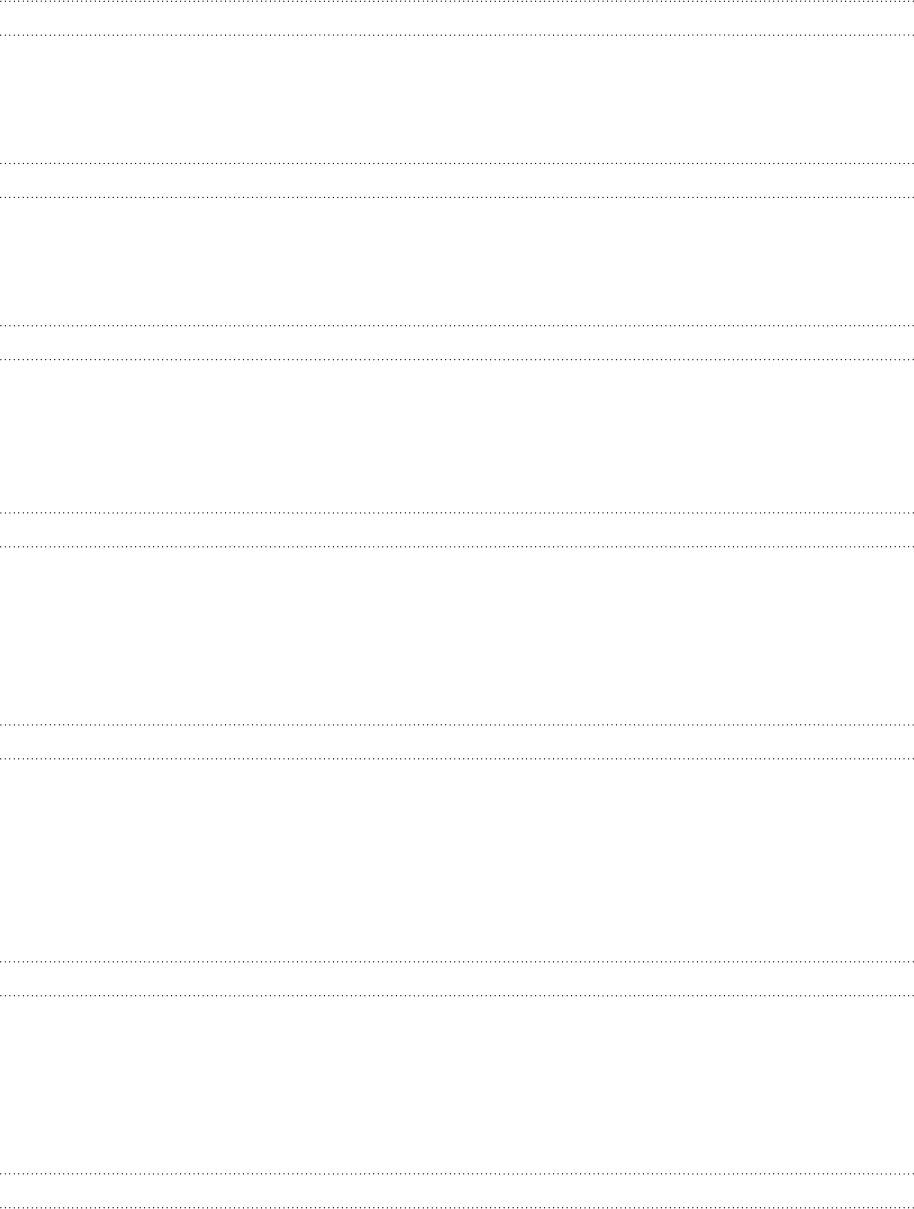
7 Contents
Checking weather 118
About the Weather widget 119
Internet connections 120
Data connection 120
Wi-Fi 121
Using the Data connection and Wi-Fi widgets 123
Connecting to a virtual private network (VPN) 123
Web browser 125
Using your phone’s web browser 125
Copying text, looking up information, and sharing 129
Viewing bookmarks and previously visited pages 132
Setting browser options 133
Bluetooth 134
Bluetooth basics 134
Connecting a Bluetooth headset or car kit 134
Disconnecting or unpairing from a Bluetooth device 136
Sending information using Bluetooth 137
Receiving information using Bluetooth 139
Camera 141
Camera basics 141
Auto focusing 142
Zooming 142
Taking a photo 143
Capturing a video 144
Camera settings 144
Gallery 147
About the Gallery application 147
Selecting an album 147
Viewing photos and videos 148
Editing your photos 150
Sending your photos and videos 151
Sharing your photos and videos on the Web 152
Viewing photos in your social networks 154
Music 156
Playing music 156
Browsing music in the Library 157
Creating a playlist 157
Setting a song as ringtone 159
Sending music using Bluetooth 160
About the Music widget 160
Maps and location 161
Turning on location services 161
Google Maps 161
HTC Footprints 169


















