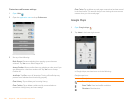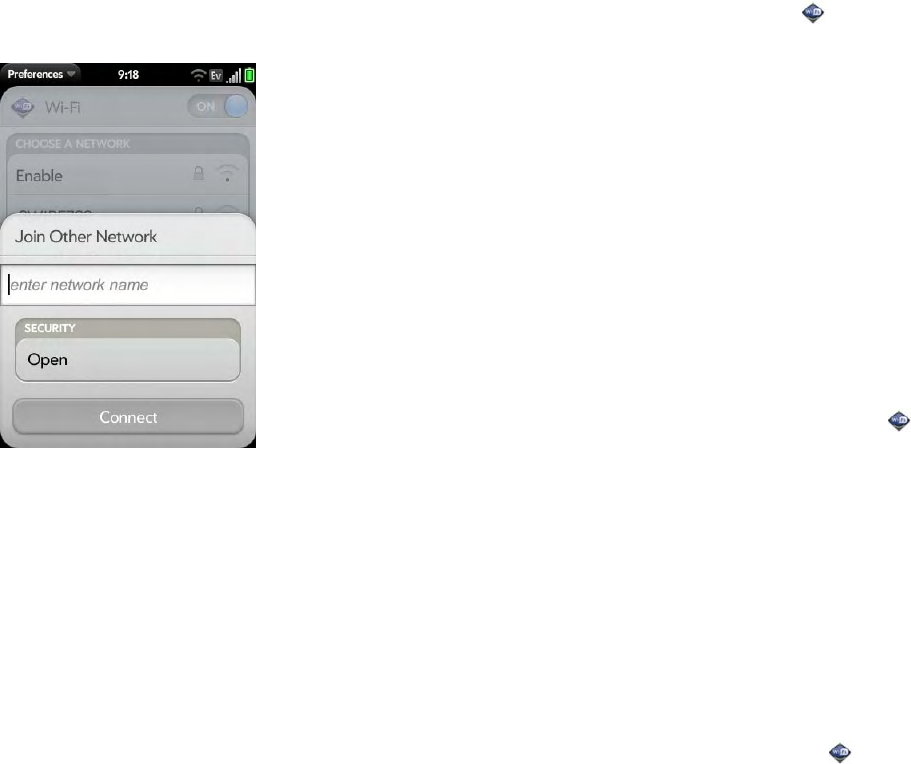
116 Chapter 8 : Web and wireless connections
• If the network you want is not displayed: Tap Join network and
enter the network name. Follow steps 4 to 7.
4 Tap the Security field, and then tap the network type: Open,
WPA-personal, WEP, or Enterprise.
5 Ta p Connect.
6 A series of different screens appears depending on the network type.
Enter or select the following if you are prompted to do so: Username
and/or Password, and Certificate.
7 Ta p Sign In.
Connect to a previously used network
• If Wi-Fi is turned off: Turn on Wi-Fi (see Turn W i-Fi on and off). Your
phone automatically attempts to connect to a previously used network,
starting with the most recently used network.
• If Wi-Fi is turned on but you are not connected to a network: Yo ur ph on e
automatically attempts to connect to a previously used network, starting
with the most recently used network.
• If you are connected to one network and want to use a different one:
Open Wi-Fi . Tap another network name.
Disconnect from a network
When you disconnect from a network, you can keep it on your list of known
networks so that your phone can automatically connect to it again. If you
remove the network from your list of known networks, however, you must
reconnect to the network. Follow the steps in Connect to a new open
network or Connect to a new secure network to connect to the network
again.
• To disconnect from a network but keep it on your list of known networks:
Turn off Wi-Fi (see Turn W i-Fi o n and off). This disconnects from the
network.
• To disconnect from a network and remove it from your list of known
networks: Open Wi-Fi . Tap the network name, and then tap Forget
Network.
Customize connection settings
Do not change Wi-Fi settings unless you are having trouble connecting to a
network.
BEFORE YOU BEGIN You must be connected to the network you want to
customize (see Connect to a new open network, Connect to a new secure
network, or Connect to a previously used network).
1 Open Wi-Fi .
2 Tap the network name.
3 In Automatic IP settings, tap On or Off.
When Automatic IP Settings are on: The IP address is automatically
and dynamically configured.