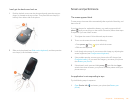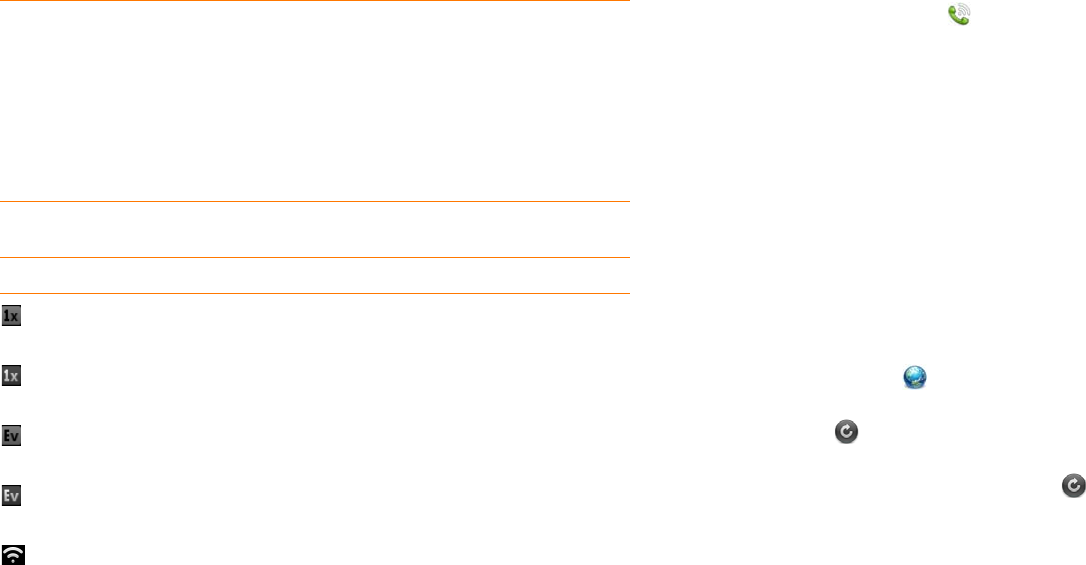
Chapter 11 : Troubleshooting 157
Web
I can’t tell if data services are available
The following icons appear in the title bar to indicate whether data services
are available. If you don’t see one of these icons, you cannot open a data
connection:
My phone won’t connect to the Internet
Your phone supports EvDO, 1xRTT, and Wi-Fi wireless data networks.
To connect to the Internet, you must either subscribe to data services with
your wireless service provider or be within range of a Wi-Fi network.
• If your phone is connected to your computer in USB Drive mode,
disconnect your phone from your computer (see Copy files between your
phone and your computer).
• If you are in roaming coverage, check to see if you have data roaming
enabled. Open Phone , open the application menu, and tap
Preferences. Under Network, tap Data Roaming and tap Enabled.
• Turn off your phone and turn it on again (see Turn the phone on/off).
• Restart your phone (see Restart your phone).
• Contact your wireless service provider to verify that your subscription plan
includes data services and that these services have been correctly
activated. Your wireless service provider should also be able to tell you if
there are any outages in your location.
I can’t access a page
1 Make sure you have Internet access:
• Open Web and try to view a web page you’ve loaded before.
• To ensure that you’re viewing the page directly from the Internet,
tap .
• After confirming your Internet connection, try to view the page
again. If it comes up blank, tap .
• If you’re still having trouble, the page may contain elements that are
not supported by the browser, such as Flash, Shockwave, VBScript,
WML script, and other plug-ins.
2 Some websites redirect simple web addresses given to the public to
actual web addresses that are more complex (for example, if you enter
the address www.palm.com/support, it may actually go to the web
address http://www.palm.com/us/support. If your phone’s browser
can’t follow the redirect, enter the web address in a desktop browser
KEY TERM 1xRTT (single-carrier [1x] radio transmission technology): A
wireless technology that can provide fast data transfer and Internet access,
with average speeds of 60-to-80Kbps and bursts of up to 144Kbps.
KEY TERM EvDO (Evolution Data Optimized): A wireless broadband
technology that is designed for very high-speed data transfer, with average
download speeds of 400-to-600Kbps, and capable of reaching speeds up to
3.2Mbps and upload speeds up to 1.8Mbps.
Data connection icons
Icon Description
Your phone is connected to a 1x data network. Data is not
currently being transmitted over the network.
Your phone is connected to a 1x data network and data is
being transmitted over the network.
Your phone is connected to an EvDO data network. Data
is not currently being transmitted over the network.
Your phone is connected to an EvDO data network and
data is being transmitted over the network.
Your phone is connected to a Wi-Fi network. You can
open a data connection.