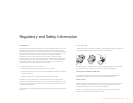Regulatory and Safety Information 169
M-Ratings: Phones rated M3 or M4 meet FCC requirements and are likely to generate less
interference with hearing devices than phones that are not labeled. M4 is the better/higher of
the two ratings.
T-Ratings: Phones rated T3 or T4 meet FCC requirements and are likely to be more usable with
a hearing device's telecoil (“T switch” or “Telephone Switch”) than unrated phones. T4 is the
better/higher of the two ratings.
The more immune your hearing aid device is, the less likely you are to experience interference
noise from your wireless phone. Hearing aid devices should have ratings similar to those of
phones. Ask your hearing health care professional for the rating of your hearing aid. Add the
rating of your hearing aid and your phone to determine probable usability:
• Any combined rating equal to or greater than six offers the best use.
• Any combined rating equal to five is considered normal use.
• Any combined rating equal to four is considered usable.
Thus, if you pair an M3 hearing aid with an M3 phone, you will have a combined rating of six for
“best use”. This is synonymous for T ratings.
Palm further suggest that you experiment with multiple phones (even those not labeled M3/T3
or M4/T4) while in the store to find the one that works best with your hearing aid device. If you
experience interference or find the quality of service unsatisfactory after purchasing your
device, promptly return it to the store within 30 days of purchase. With the Palm 30-day
Risk-Free Guarantee, you may return the device within 30 days of purchase for a full refund, and
you will only be responsible for charges based on your actual usage.
Getting the Best Hearing Device Experience With Your Device
To further minimize interference:
• Set the phone's screen and keyboard backlight settings to ensure the minimum time interval.
• Move the phone around to find the point with the least interference.
For more information, please go to the FCC’s Consumer Alert on accessibility of digital wireless
phones at http://www.fcc.gov/cgb/consumerfacts/hac_wireless.html.
Battery Handling
• Do not disassemble or open, crush, bend or deform, puncture, or shred the battery.
• Do not modify or remanufacture, attempt to insert foreign objects into the battery, immerse
or expose to water or other liquids, expose to fire, explosion, or other hazard.
• Only use the battery for the system for which it is specified.
• Only use the battery with a charging system that has been qualified with the system per the
IEEE/CTIA-1725 standard. Use of an unqualified battery or charger may present a risk of fire,
explosion, leakage, or other hazard.
• Do not short circuit a battery or allow metallic conductive objects to contact battery
terminals.
• Replace the battery only with another battery that has been qualified with the system per
IEEE/CTIA-1725. Use of an unqualified battery may present a risk of fire, explosion, leakage,
or other hazard.
• Promptly dispose of used batteries in accordance with local regulations.
• Battery usage by children should be supervised.
• Avoid dropping the phone or battery. If the phone or battery is dropped, especially on a hard
surface, and the user suspects damage, take it to a service center for inspection.
• Do not handle a damaged or leaking Lithium-Ion (LI-ion) battery as you can be burned.
• Improper battery use may result in a fire, explosion, or other hazard.
Based on DOT rules, spare batteries must not be transported in checked luggage on
commercial flights. Spare batteries can only be transported in carry-on luggage. For more
information: http://safetravel.dot.gov/whats_new_batteries.html
Protecting your Battery
The guidelines listed below help you get the most out of your battery's performance.
Recently there have been some public reports of wireless phone batteries overheating, catching
fire, or exploding. It appears that many, if not all, of these reports involve counterfeit or
inexpensive, aftermarket-brand batteries with unknown or questionable manufacturing
standards. Use only manufacturer-approved batteries and accessories found at Carrier Stores or
through your device's manufacturer. Buying the right batteries and accessories is the best way
to ensure they are genuine and safe.
• In order to avoid damage, charge the battery only in temperatures that range from 32° F to
113° F (0° C to 45° C).
• Don't use the battery charger in direct sunlight or in high humidity areas, such as the
bathroom.
• Never dispose of the battery by incineration.
• Keep the metal contacts on top of the battery clean.
• Don't attempt to disassemble or short-circuit the battery.
• The battery may need recharging if it has not been used for a long period of time.
• It's best to replace the battery when it no longer provides acceptable performance. It can be
recharged hundreds of times before it needs replacing.
• Don't store the battery in high temperature areas for long periods of time. It's best to follow
these storage rules:
Less than one month: -4° F to 140° F (-20° C to 60° C)
More than one month: -4° F to 113° F (-20° C to 45° C)