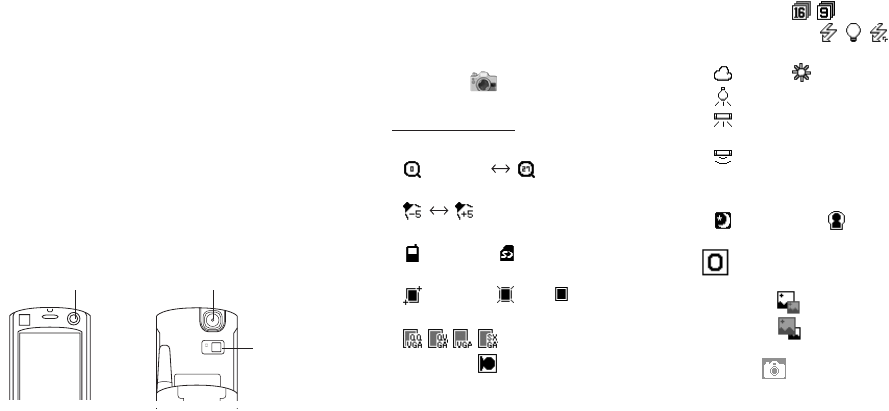
3736
You can take still colour photos or
videos with the built-in front or rear
camera. Sending photos or videos via
Picture Message or Email is also
available. You can use both the phone
or removable memory (SD Card) to
save your favourites. For how to use a
SD Card, see p. 91.
Note: Set the clock before using any
camera functions. Unless it is set, the
camera will not work. See p. 112 for
setting the clock.
Parts and names
A) Front camera
Use the front camera lens to display
an image of yourself.
The image on the display appears
mirror-reversed.
B) Rear camera
Use the rear camera lens to display
images in front of you.
C) Flash/spotlight
Continuous:
Lighting Effects:
White Balance:
Cloudy
Sunny
Electric Light
Fluorescent light 1
(white colour)
Fluorescent light 2
(daylight colour)
Scene:
Night scene light shielding
indicates you can press 0 to
change the size to the following.
Small size
Large size
Shutter:
(Press O.)
Note: Not all icons are displayed at the
same time. If no operation is
performed for about 2 minutes, the
phone returns to the Standby mode.
• When the phone is closed, the rear
camera is not available.
Starting the still camera
• In Standby mode, press the left Soft
key [Camera]. (Or press [Menu],
highlight
and press O.)
Still camera icons
Zoom:
Zoom in Zoom out
Brightness:
Storage Device:
Handset SD Card
Quality:
Superfine Fine Normal
Image Size:
Orientation: (See the note below.)
Note: When using VGA & SXGA sizes, turn
the phone on its side with the
headset connector facing up when
taking a photo to display using
normal orientation after the photo is
taken.
B
C
A
Using the Still and Video Camera Using the Still and Video Camera


















