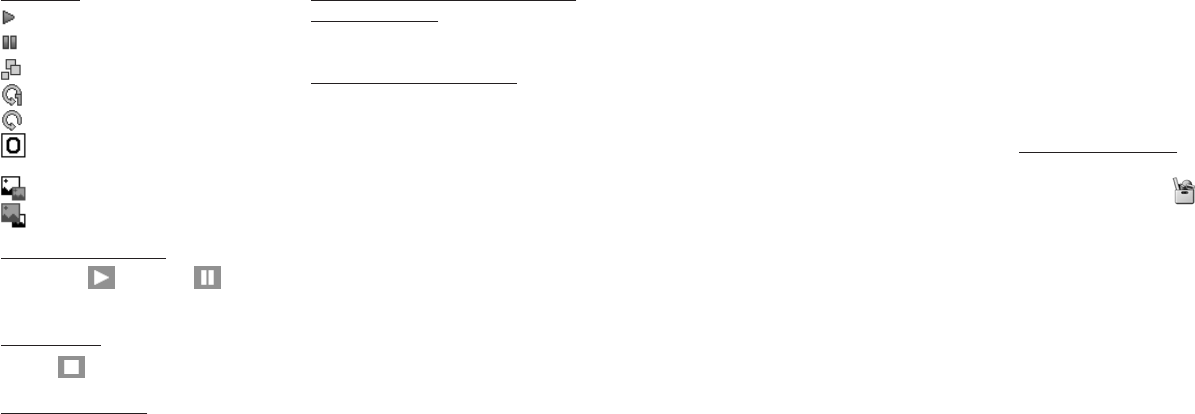
155154
Icons Used
Play
Pause
Random Play
Repeat
Repeat All
Change the display size available
using the 0 key
Original size display is set
Large size display is set
Playing or pausing a file
•Press O. (
for Play or for
Pause)
Stopping a file
•Press
.
Adjusting the volume
•Press u / d.
Skipping to the next file or going back
to the previous file
•Press ; / n.
Forwarding or rewinding a file
•Press and hold l / r while playing
the file.
Playing one file or all files repeat-
edly
1 Press [Options] while playing in the
Play Video (Audio) mode, select
Play Settings, and then press O.
2 Select Repeat Playback, select
Repeat or Repeat All, and then
press O.
Playing files randomly
1 Press [Options] while playing in
Play Video (Audio) mode, select
Play Settings, and then press O.
2 Select Random Playback, select
ON, and then press O.
Sending a video (audio) file
You can send a video (audio) file
attached to a Picture Message or
Email message (See p. 72.). You can
also use the Bluetooth function (See p.
169) or Infrared function (See p. 177.)
to send a file.
Using Playlists
The All Videos (All Audios) folder in the
Video Playlist (Audio Playlist) is
automatically created by default. You
can create your own Playlists with files
included in the order you desire.
Creating a new Playlist
1 Open the Media Player.
•Press [Menu] →
→ Media
Player
2 Select Play Video (or Play Audio)
and press O.
3 Press [Options], select New, and
then press O. Give the Playlist a
name and press O. The Video
(Audio) file selection display
appears.
4 Select a file you want to include in
your new Playlist, and press O.
The selected file is placed in the
first line.
Extras Extras


















