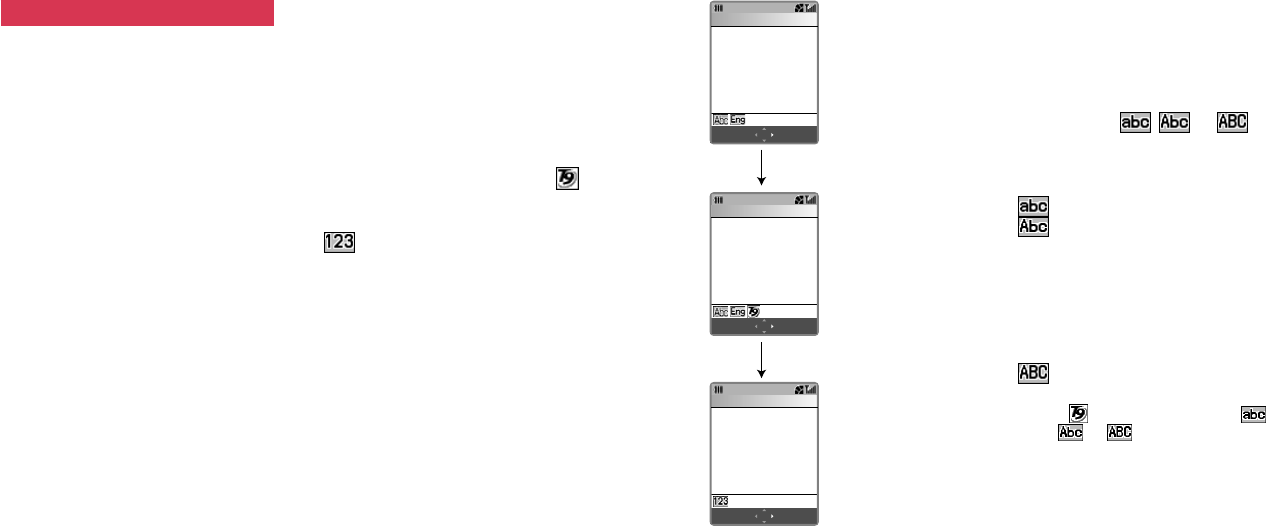
1716
Text entry
This phone uses three modes for text
and character input, Standard, T9
(Predictive), and Numeric. The
Standard and T9 modes are used for
entering text, and the Numeric mode
is used for entering numbers. The
language indicator at the bottom left of
the display shows the language you
are currently using, except in the
numeric input mode. For key
assignment, see the table on p. 23.
Changing the input language
It is possible to enter text in another
language without changing the current
language mode setting default. E.g., to
enter a French word in English mode.
Press [Options] in the text input mode,
select Input Language, select the
desired language, and then press O.
Changing the font size
•Press [Options] in text input mode,
select Character Size and press O,
select the desired font size and
press O.
Changing the input mode
•Press and hold ;. In T9 mode,
appears at the centre bottom of the
display. In the numeric input mode,
appears.
Tip: You can also change the input mode
by pressing [Options] and selecting
Input Method or Numeric Input in
text input mode.
Standard text input
mode
Press and hold
;.
T9 input mode
Press and hold
;.
Numeric input mode
Changing between upper case and
lower case
•Press ; in either T9 mode or
Standard text input mode. The case
status indicator at the left bottom of
the display, (
, , or )
shows the characters you are
currently using.
: Makes all the letters lower-case.
:
Capitalises the first letter of each
sentence and makes the rest
lower-case. If a sentence ends
with a period (.) followed by a
space, the phone automatically
capitalises the first letter of the
next sentence.
: Capitalises all the letters.
Note: If is not shown, but either
, or appears, it indicates that
the Standard text input mode is used.
Options
OK
First Name
0/32
Options
First Name
0/32
OK
Options
First Name
0/32
OK
Basic Operations Basic Operations


















