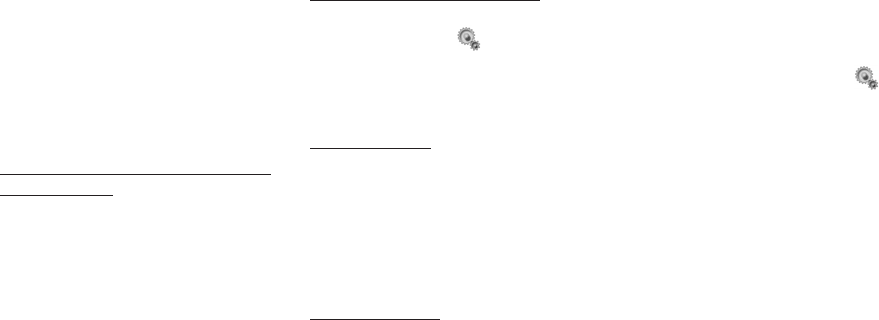
119118
3 Select Auto or Manual and press
O.
• If you select Manual, you will
always be required to select a
network service operator from the
list. If you select Auto, selection of
network service operators depends
on the setting in the Edit Preferred
List (See below).
Putting priority on the order of network
operator access
1 Select Edit Preferred List from the
Select Network display and press
O. A list of network operators
appears.
2 Select an operator, press [Options],
edit the list using the options Add,
Insert, Change Order or Delete
and press O.
WAP Profiles
Selecting the type of WAP profile
1 Open the WAP Profiles display.
•Press [Menu] → → Phone
Settings → WAP Profiles
2 Select the profile type and press
O.
Editing the profile
1 Select a profile you want to edit,
press [Options], then select Edit
Profile and press O.
2 Select Browser Settings or MMS
Settings and press O.
3 Enter the necessary item(s).
Deleting the profile
1 Select the WAP profile you want to
delete and press [Options].
2 Select Delete and press O.
Setting the sound effects
You can customize an effect tone for
each setting described below.
1 Open the Sound Effects display.
•Press [Menu] → → Phone
Settings → Sound Effects
2 Choose a selectable event from the
list to use as the effect tone and
press O. Use u / d to adjust the
volume and press O to set. Press
[Tone] to select other available tone
patterns.
Key Tone: Selects the confirmation
sound pattern and the
volume on pressing keys.
Completion: Selects the confirmation
sound pattern and the
volume on completing
setting or registration.
Warning: Selects the warning sound
pattern and the volume on
performing a wrong
operation.
Opening: Selects the sound pattern
and the volume on sliding
open the phone.
Closing: Selects the sound pattern
and the volume on sliding
the phone closed.
Tip: To set the tone volumes for all the
situations above at one time, press
[Set All] in step 1 above.
Settings Settings


















