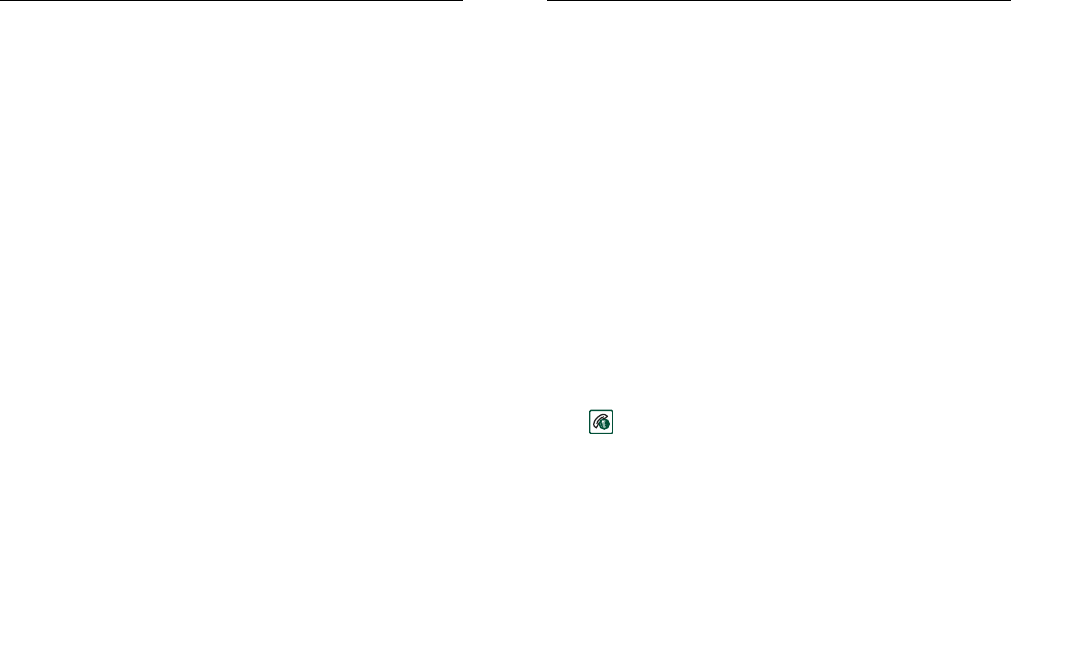
Control panel 165
This is the Internet version of the user’s guide. © Print only for private use.
New Dial-Up or High-Speed Dial-Up account
Your Internet Service Provider (ISP) supplies you with your
User
name
, your
Password
, and their
Phone number
, which your P910i
dials to connect to the Internet. If you have a High-Speed Dial-
Up account with your network operator you can increase the
speed of your connection by making settings on the
Speed
tab
under
Advanced
.
Log in
The settings on this tab deal with IP and DNS
addresses.
The DNS address uniquely identifies your Internet
Service Provider (ISP)'s computers, which your
P910i uses to connect to the Internet. Your P910i can
normally fetch these addresses automatically from
most ISPs.
If, after setting up an Internet account, you cannot
connect to the Internet and you suspect these
addresses are incorrect, ask your ISP for their
primary and secondary DNS addresses.
An IP address consists of four 3-digit boxes and valid
input is between 000 and 255 in each box.
Proxy
A proxy server is a computer connected between
your P910i and the computer you communicate with.
This arrangement can be used for connections to
Remote Sync servers, or within a company network.
If this setting is needed, your company's Information
Services department or Remote Sync provider must
give you instructions.
Other
If your ISP supports Point to Point Protocol (PPP)
extensions, you can select the
Enable PPP extensions
check box. PPP extensions allow your P910i to
provide features such as encryption, which increases
the security of your Internet connection.
GPRS Advanced tabs
Authentication
is used by some network operators to
identify the mobile phone connecting to their GPRS
network. There are different methods, or protocols,
for doing this.
Normal
: PAP (Password Authentication Protocol).
The user's username and password are transmitted
over the network in an unencrypted form.
Secure
: CHAP (Challenge Handshake
Authentication Protocol). The user's username and
password are never transmitted over the network.
None
: No authentication is required by the network
operator.
QoS
Check with your network operator before changing
any of the QoS (Quality of Service) settings.
The settings
Precedence
,
Delay
,
Peak rate
, and
Mean
rate
are all by default set to
Subscribed
, which means
that your operators default QoS (Quality of Service)
values will apply.
Reliability
is set as
Class 3
by
default.
GPRS Advanced tabs


















