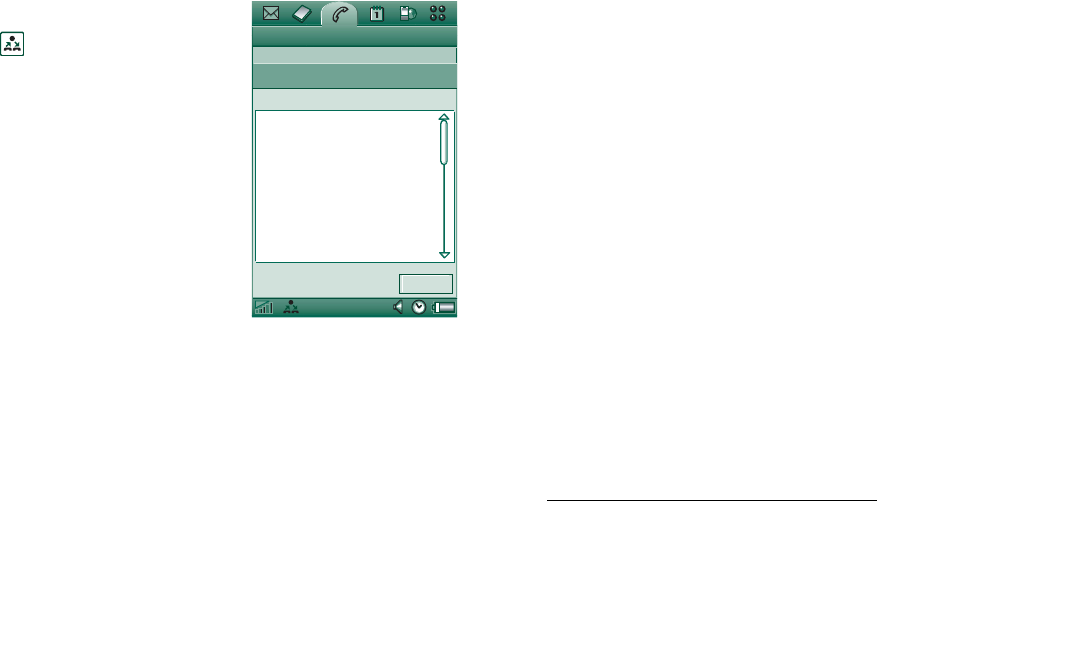
Phone 57
This is the Internet version of the user’s guide. © Print only for private use.
To report that you are busy, click
(in standby mode) the PBX icon
> Command
to send a
command to the PBX, such as In
meeting until..., Course, or
Business trip. The switchboard
operator can then answer
incoming callers that you are
busy and when you will be back.
All those commands that you
used to dial to the corporate
switch can now be replaced by a
command button with clear text.
Using corporate phone
service
To place an internal call, dial an internal (short) number or an
external (long) number. The phone sets up the call through the
corporate switch, so that during the call you can utilize all
corporate features like call back, interrogation, conference and
switchboard operator services. When dialling an external
number, you do not need to dial the external line prefix; it is
added automatically.
Note When travelling abroad, use your phone as a normal GSM
phone, entering
Phone > Edit > Preferences> Calling cards
and set
the calling card to
Call directly
.
When storing numbers in Contacts you should use the
international number format, starting with
+
. This allows you to
use Contacts when you are outside the corporate telephony
environment, when you are abroad, and when you are sending
SMS or MMS messages.
Incoming calls via the PBX may be routed to the P910i as well
as to your desk phone, and you can answer in either telephone.
When talking on the P910i, you may hand over the call to the
desk phone by calling that phone, answering it and hanging up
the P910i. You can also hand over a call from the desk phone to
your P910i.
Configuring corporate phone service
Your corporate phone administrator can program feature
buttons, call routing, and commands in your phone via a
settings file. Contact him to receive a user guide valid for the
company and the configuration file, either via email or down
load from the intranet.
See “Corporate phone services” on page 61 on how to install
corporate phone service.
For more information on corporate telephony go to
www.SonyEricsson.com/professionalsolution
s
Chat Edit
Phone Edit
Commands
Select command
Meeting
Business trip
Sick leave
Corporate voicemail
Lunch
Gone for the day
Vacation
Course
Cancel


















