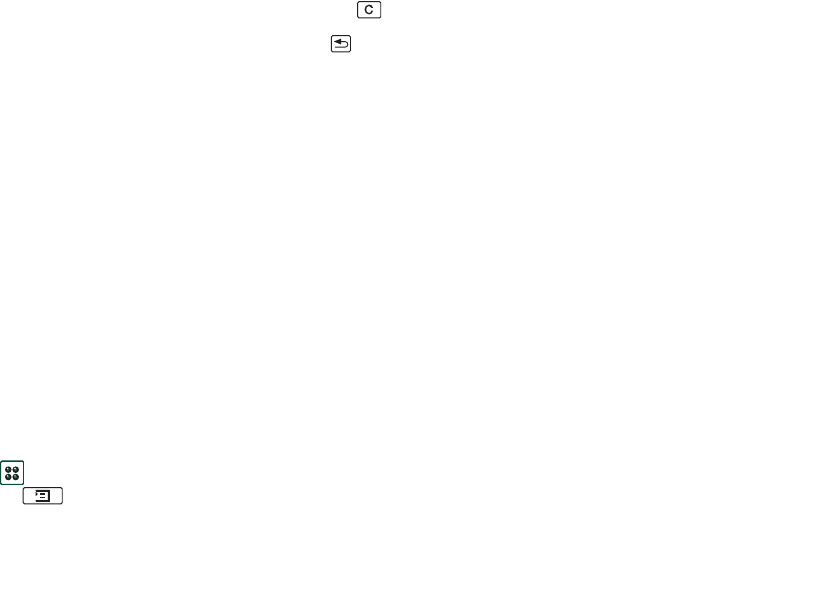
Music player 77
This is the Internet version of the user’s guide. © Print only for private use.
Music player
Your P910i has mobile music in the form of a stereo music
player. With the music player you can listen to single music
tracks or entire folders with tracks. You can download tracks to
your P910i from a PC, the Internet or Memory Stick, and create
different folders with tracks. Your P910i supports a number of
different sound files, including the popular MP3 format. See
‘Technical data’ on page 204 for more information on supported
file types.
You can store sound files both internally and on the Memory
Stick. You can also copy them between the internal memory and
the Memory Stick. See ‘Folders’ on page 29.
When you receive a phone call while listening, the playback will
be paused. When you end the call, you must navigate back to the
Music application to restart playing.
Tip To listen to more music you can store music on several
Memory Sticks and carry them with you.
Playing sound files
You can play MP3 music both in flip closed and in flip open. In
flip closed, with the Jog Dial, select , select
Music player
, and
select the track you want to play. Press to find other
commands.
If you navigate to the standby screen while you play music, you
can press to pause. Press it again to play.
Press to go back to the standby screen and launch another
application. The music will still play. If this application requires
dedicated audio, the playback will be paused.
If you use the Music player a lot, it can be useful to create flip
closed and flip open shortcuts to it. This way you can quickly
access the Music player when you for example want to adjust
the volume or change track folder. Refer to ‘Application
shortcuts’ on page 155 for more information.
Jog Dial control
Rotate the Jog Dial to select a sound track. Press it inwards to
play. Press it again to stop.
To adjust the volume
Rotate the Jog Dial up to increase the volume, and down to
decrease the volume.
Warning! The volume may be uncomfortably loud at the
higher volume levels if the phone is close to your ear, or if you
are using the stereo headset. Exposure to excessive volume
levels may damage hearing.


















