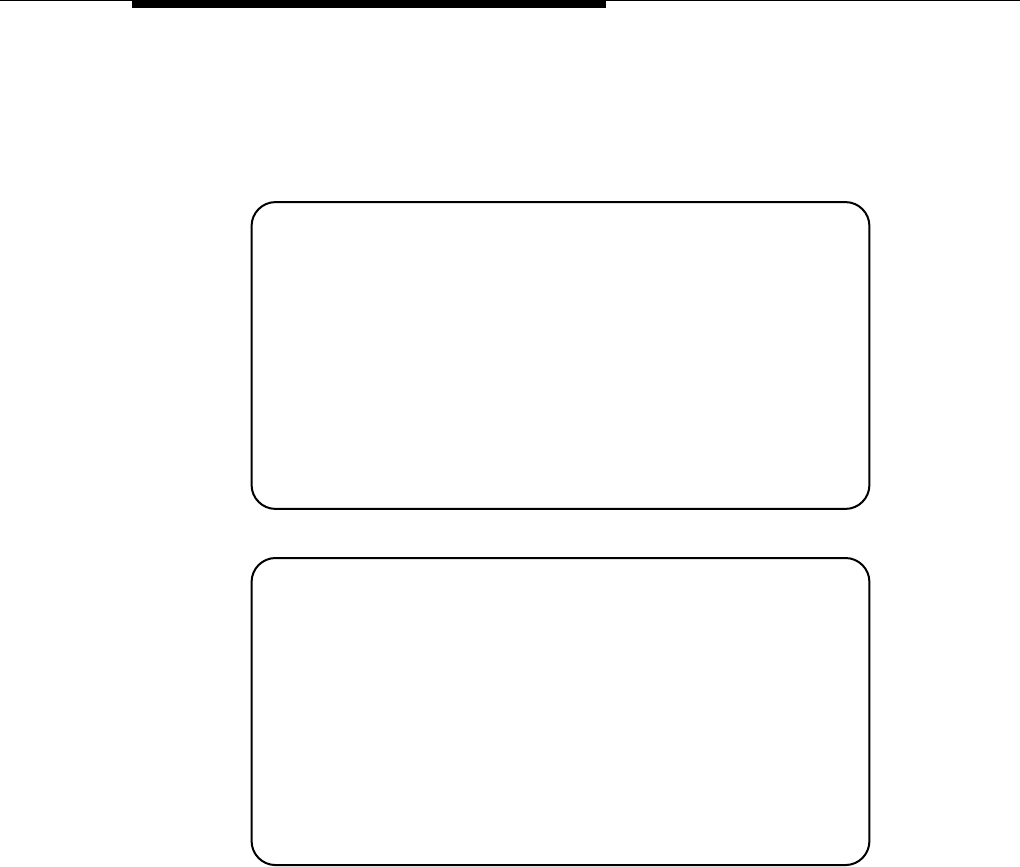
MDW 9030P Pocketphone Compatibility
6-11
The following illustrations show in parentheses the MDW 9030P Pocketphone button
assignments on Pages 2 and 3 of the STATION Administration screens. The button
labeled D on the MDW 9030P Pocketphone display automatically defaults to the button
labeled D (Drop) on the 7315H phones.
For DEFINITY systems, you must assign the Scroll and Display features to buttons. If your
users do not need these features, assign them to "nonappearing" MDW 9030P Pocket-
phone buttons; the buttons represented by the numbers 1 through 8 on the Pocketphone
display can then be used for features the users want. The Scroll and Display features
shown on Page 3 of the STATION Administration screens are assigned to buttons 11 and
12 (which cannot be accessed from MDW 9030P Pocketphones).
FEATURE BUTTON ASSIGNMENTS
1: __________
2: __________
3: __________
4: __________
5: __________
6: __________
7: __________
8: __________
9: __________
10: __________
11: __________
12: __________
13: __________
14: __________
15: __________
16: __________
17: __________
18: __________
19: __________
20: __________
21: __________
22: __________
23: __________
24: __________
STATION
Page 3 of 3
(8)
(Scroll)
(Display)
SITE DATA
STATION
Page 2 of 3
Room:_____
Jack:_____
Cable:_____
Floor:_____
Building:_____
Headset? n:
Speaker? n:
Mounting? d:
Cord Length: 0_
List1:_____ List2:_____ List3:_____
ABBREVIATED DIALING
Set Color: _____
BUTTON ASSIGNMENTS
1: __________
2: __________
3: __________
4: __________
5: __________
6: __________
7: __________
8: __________
9: __________
10: __________
(A)
(B)
(C)
(1)
(2)
(3)
(4)
(5)
(6)
(7)


















