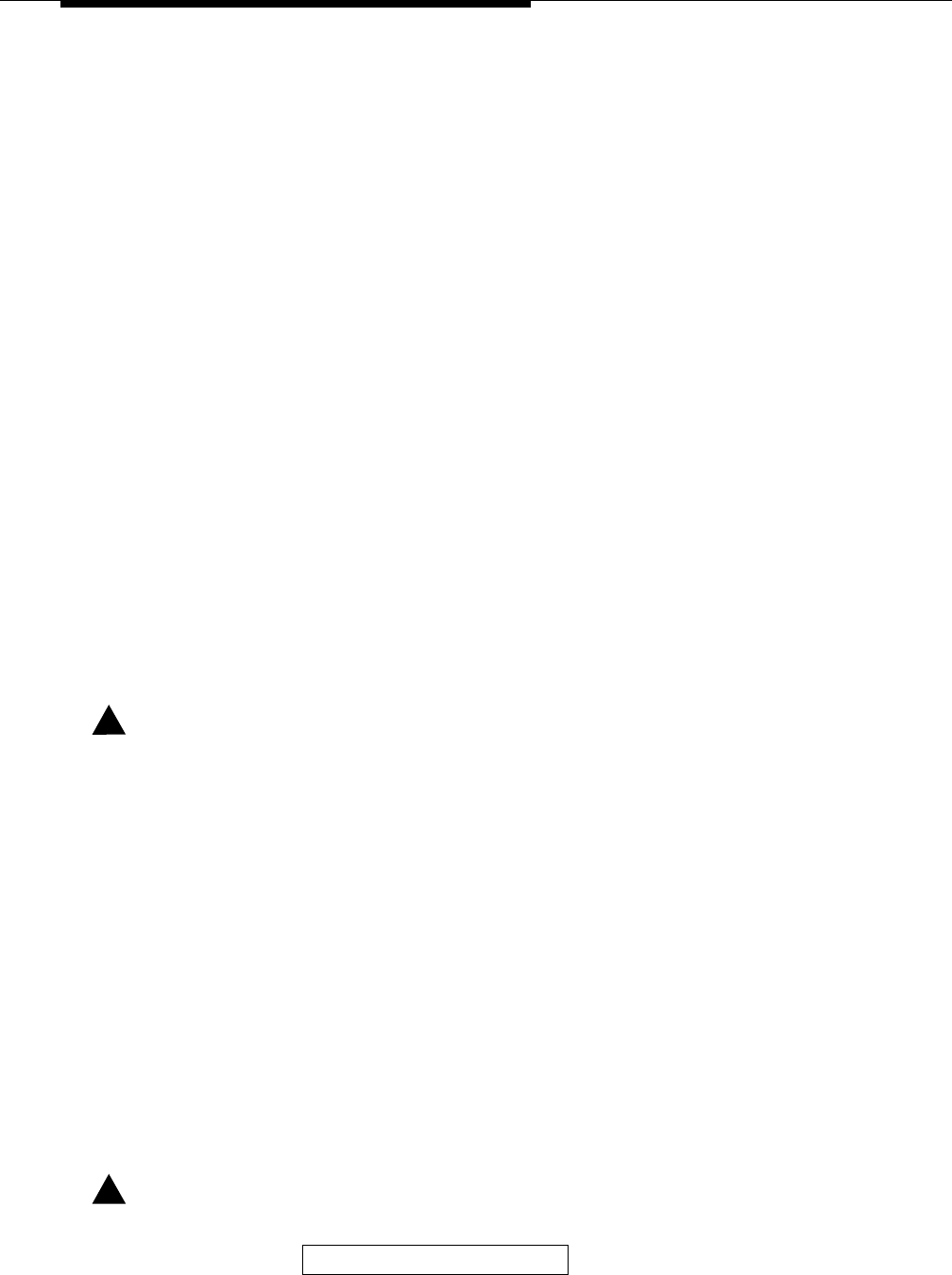
2-10
Installing the MDW 9030P Pocketphone
■
The radio module or carrier(s) should not be within 3 feet (.9 m) of any large metal
object, and should not have metal objects in the line of sight to the operating area of the
handset.
■
The radio module or carrier(s) should not be within 6 feet (1.8 m) of equipment with
microprocessors such as answering machines, personal computers, and fax
machines; control units, communications system switches, or other phones
(especially speakerphones); competing radio devices such as wireless bar-code
scanners; electromagnetic equipment such as electric motors; or electrical main
power feeds, junction boxes, circuit-breaker panels, fuse boxes, or 220-volt power
lines.
■
The radio module or carrier(s) should
not
share the same power line as equipment with
microprocessors such as answering machines, personal computers, and fax machines; or
electromagnetic equipment such as electric motors.
■
If your communications system uses an uninterruptible power supply, such as a backup
generator, you may want to connect the radio module or carrier(s) to that power supply.
Additional Rules for Installing a Single Radio Module OnlyAdditional Rules for Installing a Single Radio Module Only
Additional Rules for Installing a Single Radio Module OnlyAdditional Rules for Installing a Single Radio Module Only
Additional Rules for Installing a Single Radio Module Only
■
Installing a single radio module on a shelf or desk is not recommended, because it
greatly reduces the range and quality of the transmission.
■
Install a single radio module within 3 feet (0.9 m) of either side of, and within 6 to 8 feet
(1.8 to 2.4 m) above, a properly grounded 3-prong electrical outlet that is not controlled
by an on/off switch.
■
You can install a single radio module in a remote location using a telephone line cord to
connect the radio module to the communications system switch/control unit. IROBs
must be used for out-of-building installations.
!
CAUTION:
A radio module cannot be installed outdoors.
Additional Rules for Installing One or More CarriersAdditional Rules for Installing One or More Carriers
Additional Rules for Installing One or More CarriersAdditional Rules for Installing One or More Carriers
Additional Rules for Installing One or More Carriers
■
Install carrier(s) within 15 feet (5 m) of either side of, and within 6 to 8 feet (1.8 to
2.4 m) above, a properly grounded 3-prong electrical outlet that is not controlled by an
on/off switch.
■
Choose a location where handset users will not approach the carrier(s) within a
radius of 6 feet (1.8 m) for 1 or 2 carriers or 10 feet (3 m) for 3 carriers.
■
When installing multiple carriers:
– Install multiple carriers 1 foot (0.3 m) optimally to 4 feet (1.2 m) apart.
– Install multiple carriers on the same horizontal axis (do not install one carrier higher
or lower than another).
– Install the control carrier as the leftmost carrier, using only the expansion cables
provided.
– Slot 6 of a carrier that has another carrier to the right of it must always contain a
radio module to pass the synchronization signal to the next carrier.
!
CAUTION:
Carrier(s) cannot be installed outdoors.
Go to "Wireless Test Mode."


















