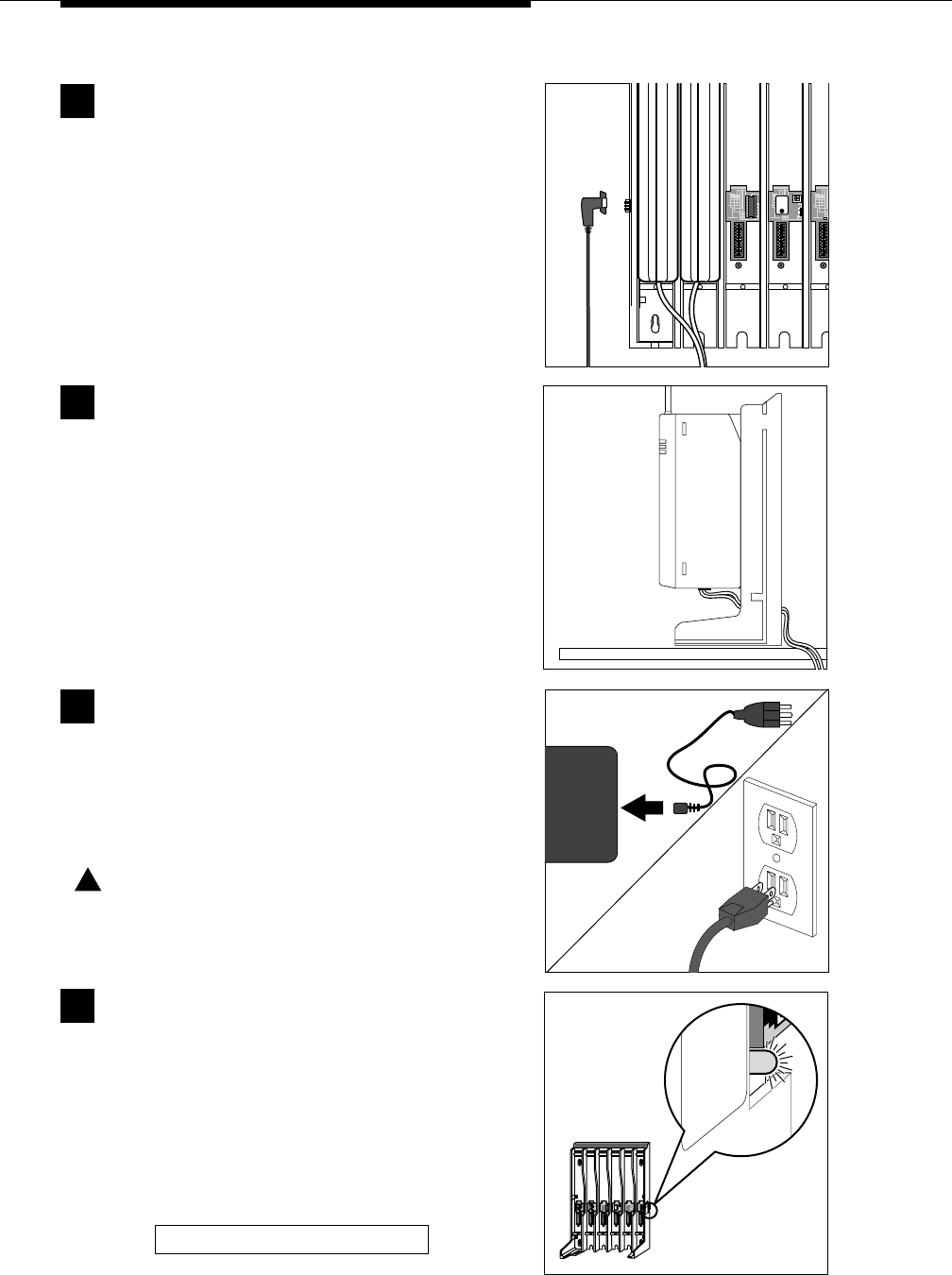
2-20
Installing the MDW 9030P Pocketphone
12
1 2 3 4
6
4
T
RANS
T
ALK
21
O N
21
O N
5
CAUTION
U
S
E
O
N
L
Y
A
T
&
T
C
A
B
L
E
P
⁄N
8
4
7
6
6
7
8
9
6
IN
O
U
T
O
U
T
O
F
S
Y
N
C
OUT
OUT OF SYNC
Verify that the carrier’s Out of Sync LED is not
lit. If the LED is lit, power down and then
repower the carrier. If the LED is still lit, follow the
suggestions in the "Installation Problems" section of
Chapter 5, "Troubleshooting." If the LED is still lit, call
for help as described on the inside front cover of this
book.
Go to “Installation Self-Test.”
Place the carrier on its feet towards the back of
the shelf or desk, making sure it is in a stable
position. Be sure the telephone line cords come out the
rear exit slots in the back of the unit. Arrange the power
cord and telephone line cords beneath the shelf or
desk so no one can step on them or trip over them.
11
Insert the carrier’s power cord into the AC
adapter, then plug the power cord into a
properly grounded 3-prong wall outlet that is not
controlled by an on/off switch.
If appropriate, you can wall-mount the AC adapter
using its attached wall-mounting bracket.
!
CAUTION:
Never connect or disconnect telephone line
cords, or insert or remove radio modules,
while the carrier is plugged into the wall outlet.
Insert the carrier’s AC adapter cord into the left
side of the carrier.
9
1 2345
12
NO
10


















