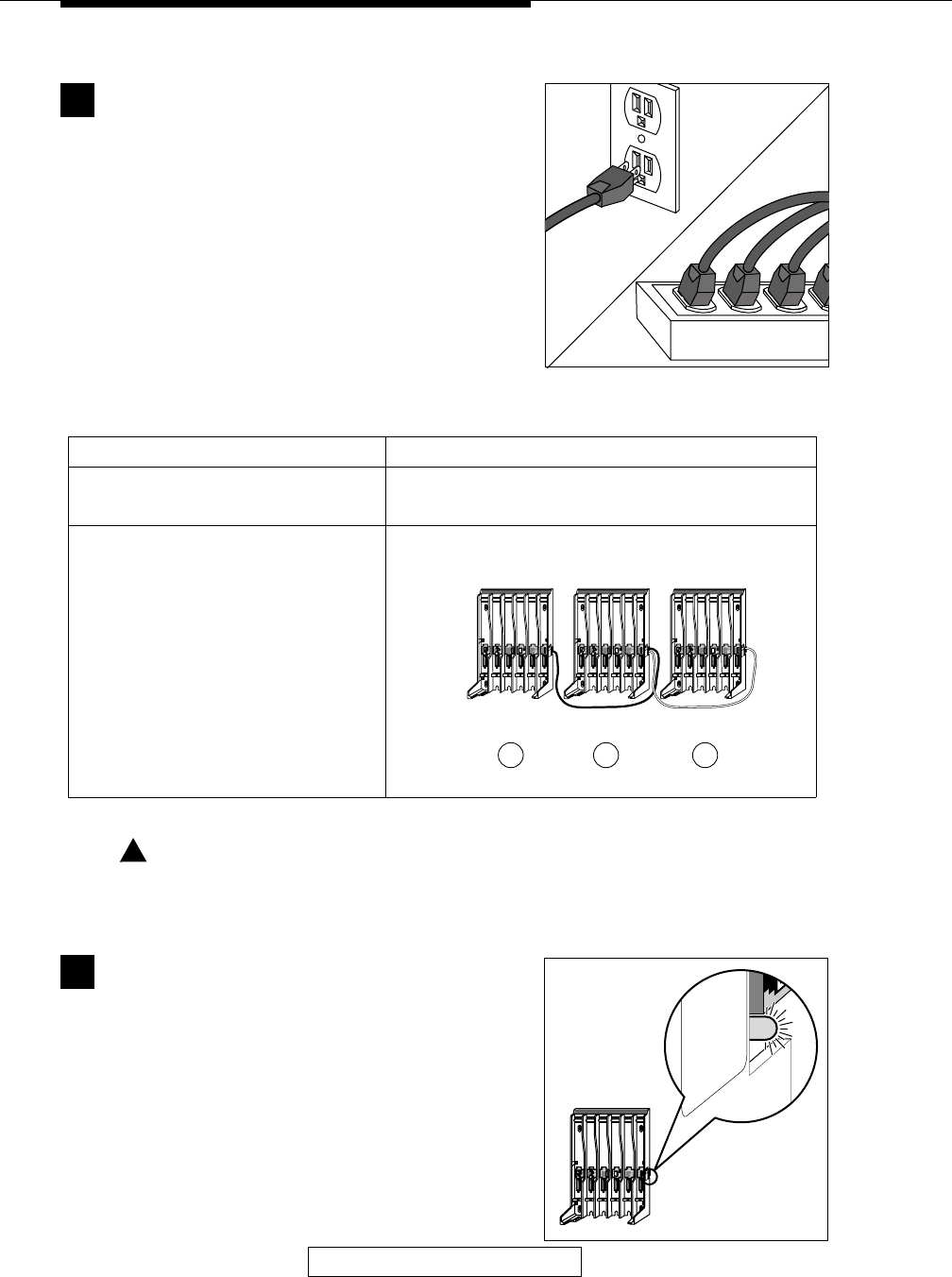
2-28
Installing the MDW 9030P Pocketphone
If the carriers are plugged into... Then...
one surge suppressor strip power the strip.
Result:
All carriers will turn on simultaneously.
wall outlets plug in the power for all carriers in this order:
Plug each carrier’s power cord into one of the
following power sources that is not controlled
by an on/off switch:
■
Properly grounded 3-prong wall outlets
■
Surge suppressor strip
Power the carriers as follows:
18
Go to “Installation Self-Test.”
19
Verify that the carriers’ Out of Sync LEDs are
not lit. If an LED is lit, power down and then
repower the carriers as described in Step 18. If the
LED is still lit, follow the suggestions in the "Installa-
tion Problems" section of Chapter 5, "Troubleshoot-
ing." If the LED is still lit, call for help as described on
the inside front cover of this book.
1 2 3 4
6
4
T
RANS
T
ALK
21
O N
21
O N
5
CAUTION
U
S
E
O
N
L
Y
A
T
&
T
C
A
B
L
E
P
⁄N
8
4
7
6
6
7
8
9
6
IN
O
U
T
O
U
T
O
F
S
Y
N
C
OUT
OUT OF SYNC
!
CAUTION:
Never connect or disconnect expansion cables or telephone line
cords, or insert or remove radio modules, while the carrier is
plugged into the wall outlet.
1 2 3 4
6
4
T
RANS
T
ALK
21
O N
21
O N
5
CAUTION
USE ONLY
AT&T CABLE
P⁄N 847667896
IN
O
U
T
O
U
T
O
F
S
Y
N
C
1 2 3 4
6
4
T
RANS
T
ALK
21
O N
21
O N
5
CAUTION
USE ONLY
AT&T CABLE
P⁄N 847667896
IN
O
U
T
O
U
T
O
F
S
Y
N
C
1 2 3 4
6
4
T
RANS
T
ALK
21
O N
21
O N
5
CAUTION
USE ONLY
AT&T CABLE
P⁄N 847667896
IN
O
U
T
O
U
T
O
F
S
Y
N
C
Control
Carrier
1
Expansion
Carrier #1
Expansion
Carrier #2
2 3


















