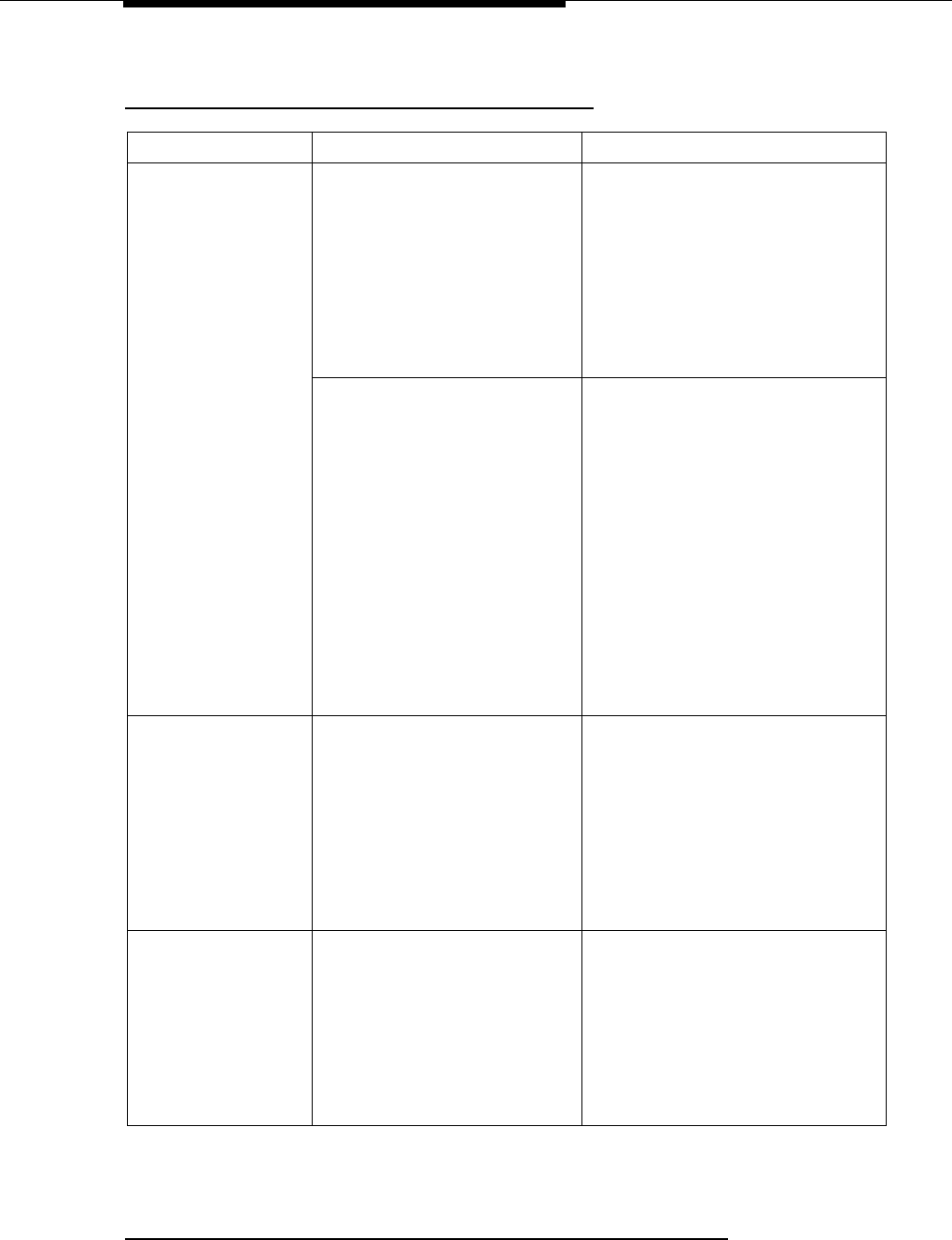
Troubleshooting
5-3
Installation Problems (continued)Installation Problems (continued)
Installation Problems (continued)Installation Problems (continued)
Installation Problems (continued)
Symptom
Possible Causes
Possible Solutions
* See “Customer Support” on the inside front cover of this book.
After plugging the
carrier into an
electrical outlet, the
PASS LED of one or
more radio modules
does not light.
Radio modules are out of
synchronization.
Power down the carrier and
repower it. If you have multiple
carriers, repower the control
carrier first, and then power the
expansion carriers in order from
left to right.
If the problem persists, call for
help.*
A radio module is malfunc-
tioning.
1. Remove all but one radio
module from the carrier. (See
"Removing a Radio Module
from the Carrier" in Chapter 4.)
2. Test each radio module indi-
vidually, verifying that the
POWER
and
PASS LEDs on
each radio module light when
the carrier is powered.
3. If the PASS LED does not light,
the radio module is malfunction-
ing. Replace the radio module
and handset.
The radio module was in-
serted without first powering
down the carrier. The carrier
is out of synchronization.
A defective radio
module was
replaced, and now
all the handsets
have less range
than before, and
the voice quality
has deteriorated.
When turned on,
the handset
display shows
lines going on hold
and line selections
changing without
any buttons being
pressed.
Verify that the outlets for the
communications system switch
and for the carrier(s) meet
electrical requirements. (See
"AC Outlet Check" in Chapter 2.
Electrical outlets may not be
up to specifications. Electri-
cal problems, such as no
ground or floating ground,
can cause the switch to send
or receive spurious current,
causing problems in switch
protocol.
Power down the carrier and
repower it. If you have multiple
carriers, repower the control
carrier first, and then power the
expansion carriers in order from
left to right.
If the problem persists, call for
help.*


















