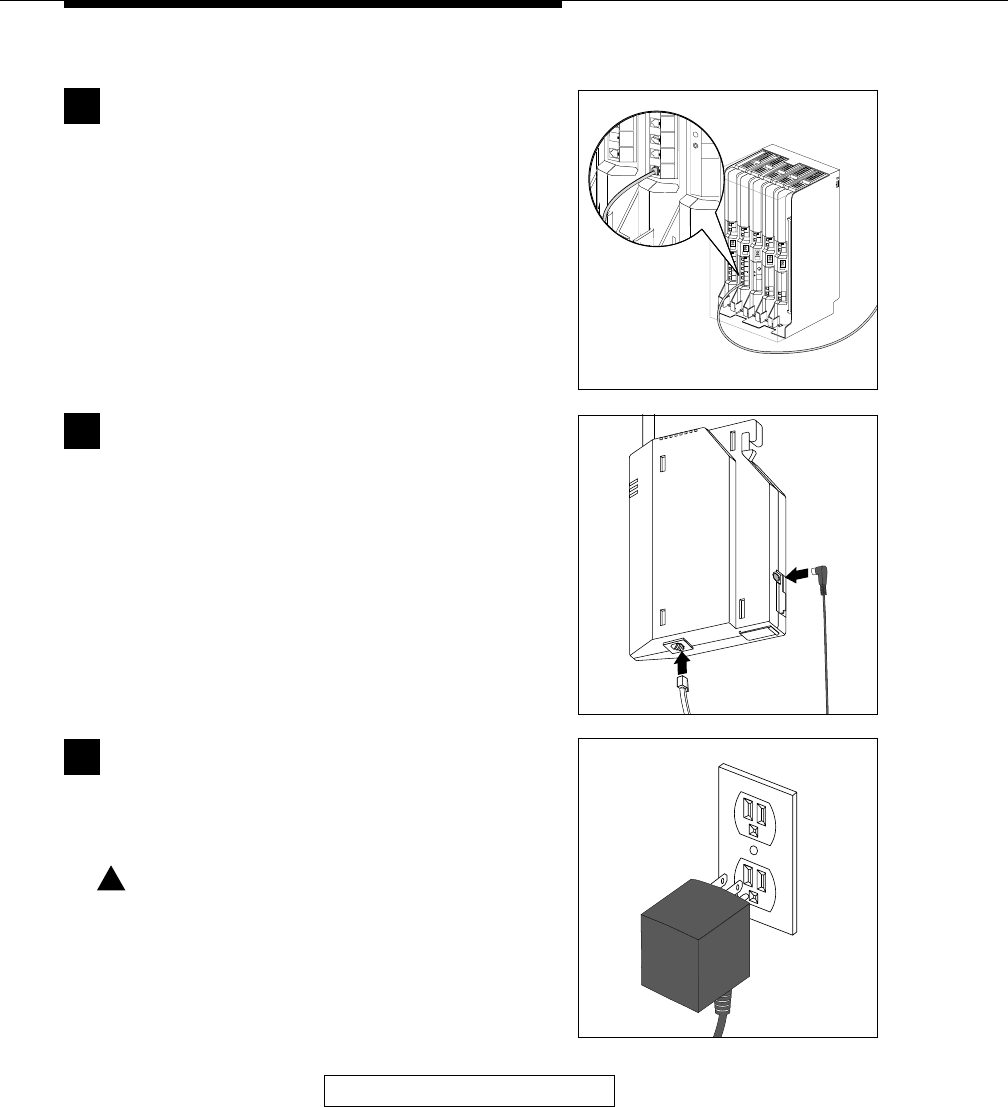
2-14
Installing the MDW 9030P Pocketphone
MODULE
206
PFT
PFT
E
X
T
E
N
S
I
O
N
S
L
I
N
E
S
MODULE
206
PFT
PFT
E
X
T
E
N
S
I
O
N
S
L
I
N
E
S
PFT
L
I
N
E
S
MODULE
400
PFT
L
I
N
E
S
MODULE
400
PFT
L
I
N
E
S
PROCESSOR
MODULE
MUSIC
ON
HOLD
VOL
PAGE
E
X
T
E
N
S
I
O
N
S
E
X
T
E
N
S
I
O
N
S
SMDR
N
S
I
O
N
S
X
T
E
N
S
I
O
N
S
MUSIC
ON
HOLD
Insert one end of the telephone line cord into
an extension jack or terminal/station connector
on your communications system switch/control unit
(refer to your communications system manual for the
proper location).
Radio
Module
POWER
RADIO
PASS
6
Plug the power cord/AC adapter into a properly
grounded 3-prong wall outlet that is not controlled
by an on/off switch.
!
CAUTION: Never connect or disconnect
the telephone line cord while the radio
module is plugged into the wall outlet.
7
Go to “Installation Self-Test.”
Insert the radio module’s power cord into the
side of the radio module. Insert the other end of
the telephone line cord into the bottom of the radio
module.
5


















