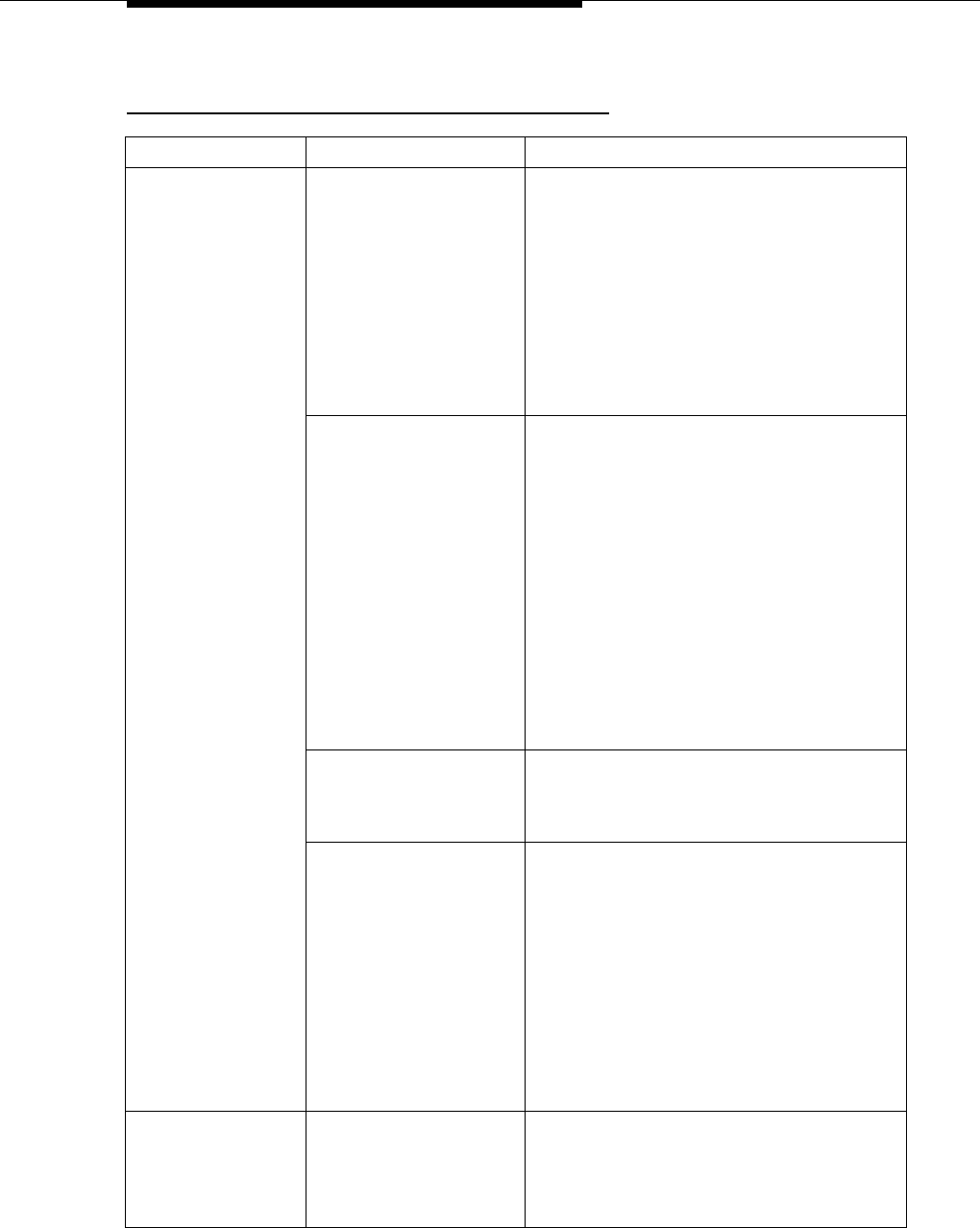
Troubleshooting
5-7
Symptom Possible SolutionsPossible Causes
A competing radio
device (for example, a
wireless bar-code
scanner) has been
installed in the area.
Both products are
competing for the
same air space and
will conflict when both
are being used.
Place the handset in Wireless Test Mode
as described in Chapter 2. If the signal
strength and voice quality readings are
low, look for a newly installed radio
device nearby. Remove it or move your
handset’s matching radio module at least
6 feet (1.8 m) away from the potential
interference.
Handset voice
quality and range
are not as good
as they were
before.
Voice Quality ProblemsVoice Quality Problems
Voice Quality ProblemsVoice Quality Problems
Voice Quality Problems
Radio modules are out
of synchronization.
For a single-carrier installation, power
down, then repower the carrier.
For a multiple-carrier installation:
1. Verify that all expansion cables are
installed in the correct IN and OUT
jacks.
2. Verify that all expansion cables are fully
inserted into their jacks.
3. Power down, then repower the control
carrier.
4. Power down, then repower the expansion
carriers in order, from left to right.
Antenna of the radio
module is too close to
the ceiling.
Reinstall the radio module or carrier(s) so
that the radio module antenna is 6–12
inches (15.2–30.5 cm) from the ceiling.
You have a malfunc-
tioning radio module.
Handset is too close to
the carrier(s).
Move the handset at least 6 feet (1.8 m)
away for a one- or two-carrier setup, or
10 feet (3.1 m) away for a three-carrier
setup.
Voice quality in a
specific location
is poor and noisy.
1. Remove all but one radio module from
the carrier. (See "Removing a Radio
Module from the Carrier" in Chapter 4.)
2. Test each radio module individually,
verifying that the POWER
and
PASS
LEDs on each radio module lights when
the carrier is powered.
3. If the PASS LED does not light, the
radio module is malfunctioning. Re-
place the radio module and handset.


















