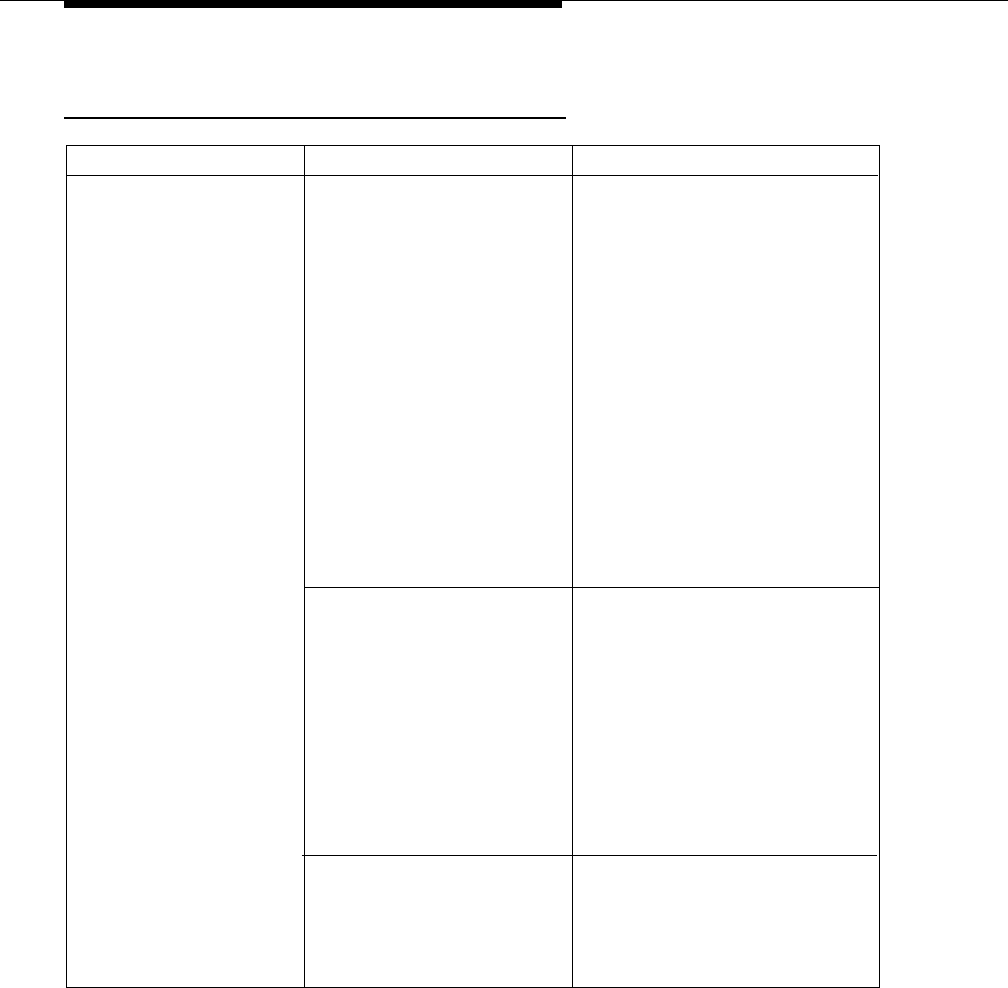
5-16 Troubleshooting
Battery Charger Problems (continued)Battery Charger Problems (continued)
Battery Charger Problems (continued)Battery Charger Problems (continued)
Battery Charger Problems (continued)
Symptom Possible SolutionsPossible Causes
SPARE LED flashes red.
Battery pack is defective.
If you have a battery pack in
the handset and one in the
Spare battery compartment,
remove both battery packs
from the charger to clear the
red flashing LED. Then test
each battery pack separately
as follows:
1. Insert the battery pack in
handset and place the handset
in the battery charger’s
handset cradle.
2. Wait one minute. If the
HANDSET LED flashes red,
order a new battery pack.
1. Verify that there are no
obstructions on the battery
pack or battery charger
contacts.
2. Unplug the charger and
clean the contacts with a soft
eraser.
3. Clean the battery pack
contacts with a soft eraser.
The contacts on the battery
pack or in the battery
charger's Spare battery
compartment are dirty.
The battery pack is not
seated properly in Spare
battery compartment.
Reseat the battery pack in the
battery charger’s Spare battery
compartment, as described in
Chapter 3.


















