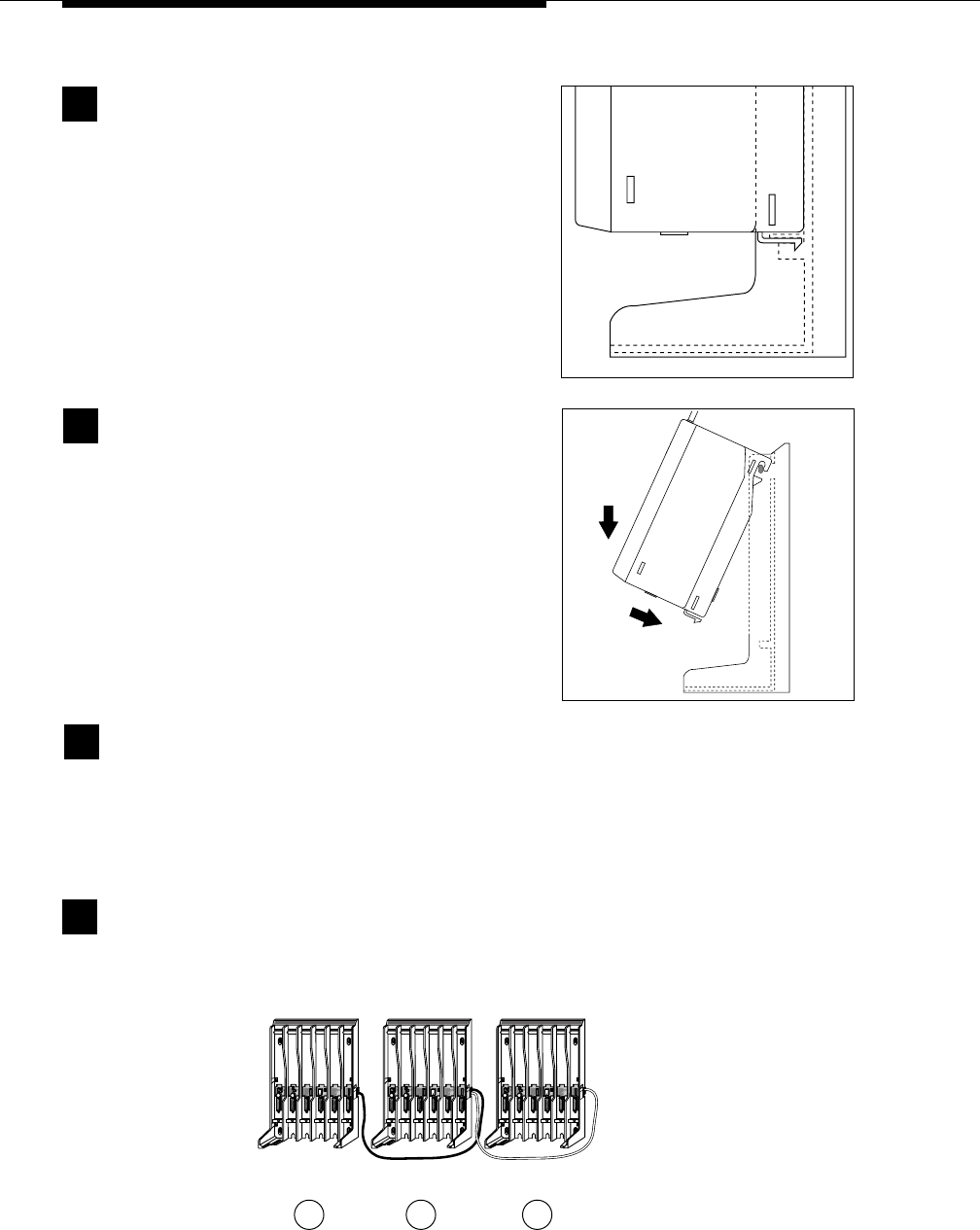
4-2 Maintaining the MDW 9030P Pocketphone
3
Press up and hold the snap lock on the bottom
rear of the radio module.
4
Slowly swing the radio module's card edge out of
the card edge connector on the back of the
carrier, releasing the snap lock when clear. Unhook the
radio module from the radio module mounting rod by
gently lifting upward.
If you removed a radio module from Slot 6 of a
carrier that has another carrier to the right of it,
you must insert another radio module into this slot.
Slot 6 of any carrier must always be filled if there is
another carrier to the right of it. Failure to do so will
cause the carriers to be unsynchronized.
Repower the carrier. If you have multiple
carriers, repower them in order from left to right,
as shown below:
5
1 2 3 4
6
4
T
RANS
T
ALK
21
O N
21
O N
5
CAUTION
U
S
E
O
N
L
Y
A
T
&
T
C
A
B
L
E
P
⁄N
8
4
7
6
6
7
8
9
6
IN
OUT
OUT OF SYNC
1 2 3 4
6
4
T
RANS
T
ALK
21
O N
21
O N
5
CAUTION
U
S
E
O
N
L
Y
A
T
&
T
C
A
B
L
E
P
⁄N
8
4
7
6
6
7
8
9
6
IN
OUT
OUT OF SYNC
1 2 3 4
6
4
T
RANS
T
ALK
21
O N
21
O N
5
CAUTION
U
S
E
O
N
L
Y
A
T
&
T
C
A
B
L
E
P
⁄N
8
4
7
6
6
7
8
9
6
IN
OUT
OUT OF SYNC
Control
Carrier
1
Expansion
Carrier #1
Expansion
Carrier #2
2 3
6


















