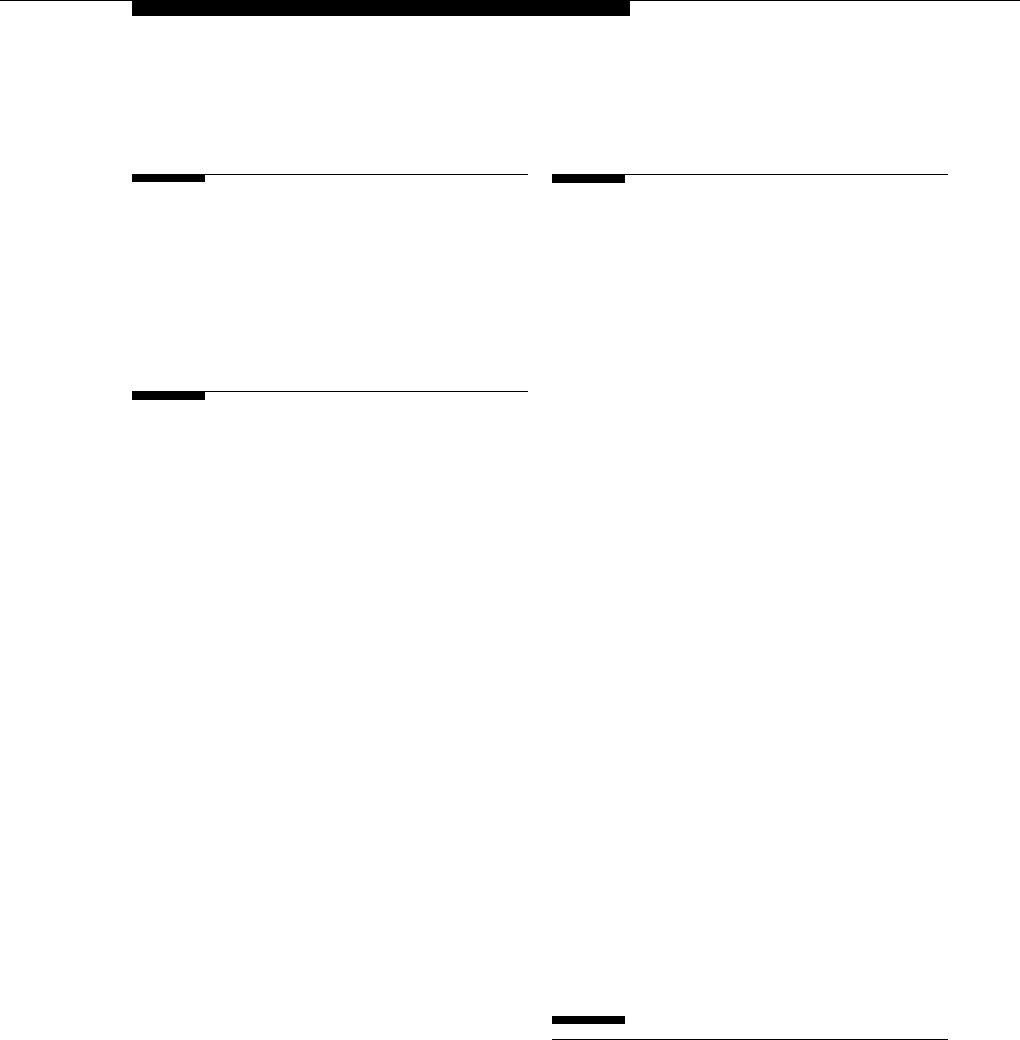
Index IN–1
IndexIndex
IndexIndex
Index
AA
AA
A
Alerter 3-4, 3-7, 3-11
Alerter icon 3-4
Answering a call 3-15, 3-17
Antenna 3-2, 3-6, 3-8
replacement 4-4, 4-5
BB
BB
B
Battery charger
about 1-1, 3-19
illustration 1-4, 2-34, 3-19
inserting the spare battery pack 2-34
installation 2-32
positioning 2-32
power supply 2-3, 4-5
problems 5-13
refreshing battery pack 3-21
removing the spare battery 2-34
replacement 4-5
Battery icon 3-4, 3-6, 3-21, 5-6
Battery pack
charging in battery charger 2-34
disposal warning 2-3, 2-32
extending life of 3-21
inserting/removing from battery
charger 2-34
inserting/removing from handset 2-29
low power indicator 3-4, 3-6, 3-21
problems 5-6
refreshing 3-19, 3-20, 3-21, 3-22
replacement 4-5
spare 1-6, 3-6, 3-21
warning 2-3, 2-32
Beeps 3-4, 3-6, 3-12
Button mapping 2-30, 3-5, 3-8
DEFINITY systems 6-10
MERLIN systems 6-6, 6-7
PARTNER systems 6-3
System 25 6-10
System 75 6-10
System 85 6-10
Buttons 3-2, 3-3, 3-4, 3-5, 6-2
CC
CC
C
Call handling 6-1
Carrier
compatibility 1-2
control 2-16, 2-23
expansion 2-16, 2-23, 2-24
illustration 1-5, 2-7
installation
multiple carriers 2-7, 2-16, 2-23
single carrier on shelf or desk 2-17
single carrier on wall 2-20
positioning 2-8
power supply 2-4, 4-5
powering multiple 2-27
powering single 2-19, 2-22
removing a radio module from 4-1
replacement 4-5
Carrying case 3-7, 4-5
Carrying clip 1-4, 3-7, 4-5
CHANGE BUTTN MAP 3-5, 3-8
Cleaning 2-1
Column buttons 3-2, 3-3, 3-16
Communications system setting 2-30,
3-5, 3-8
Compatibility
communications systems 6-1
equipment 1-1
Conference button 3-2
Control carrier 2-16, 2-23
Control/expansion DIP switch 2-7, 2-16
Coverage zone 1-1, 2-8, 2-10
Cradle 2-35, 3-19
Customer support Inside front cover
DD
DD
D
DEFINITY systems 1-1, 2-30, 3-5, 6-1,
6-9, 6-12
DIP switch, carrier
control/expansion 2-7, 2-16
power 2-7, 2-14
Display 3-2, 3-4, 3-5
activate 3-15
test 3-12


















