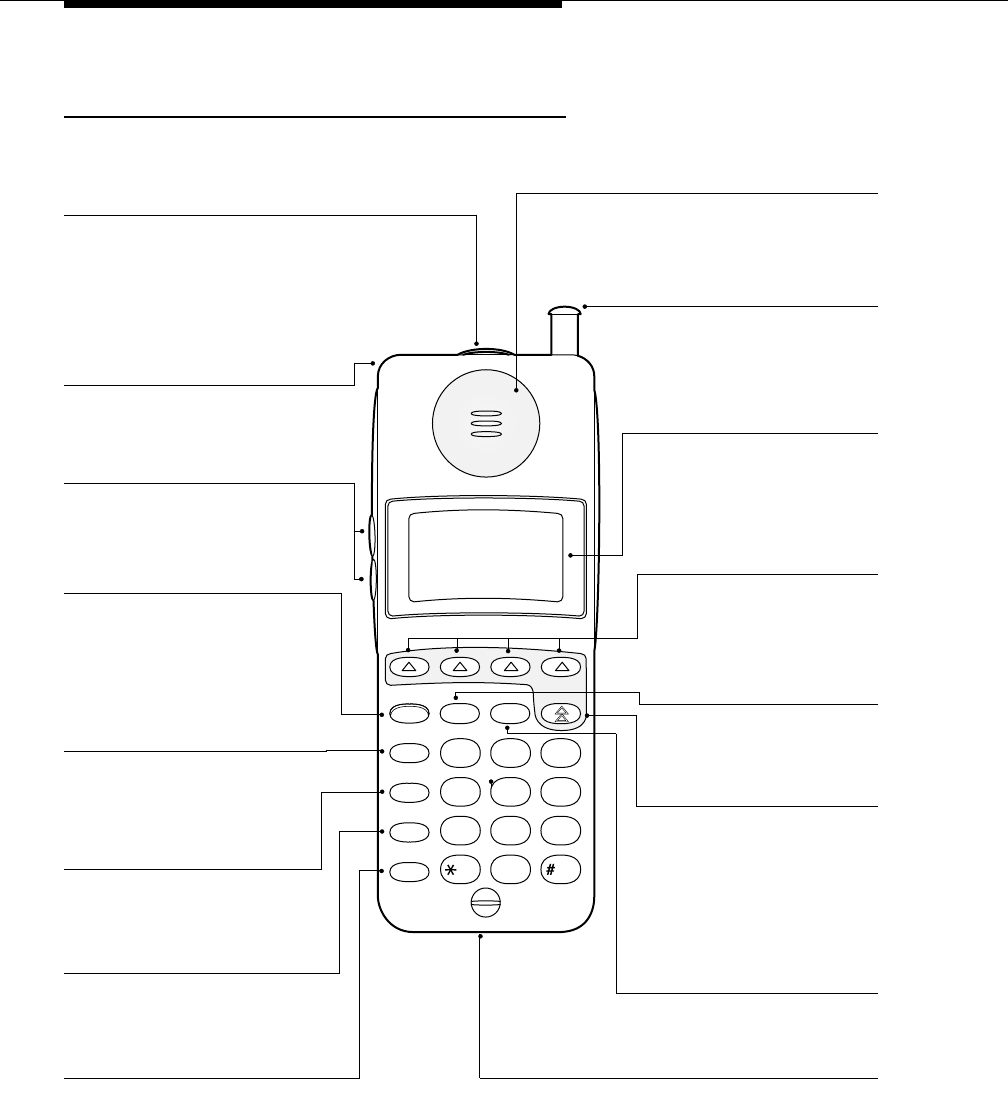
3-2 Using the MDW 9030P Pocketphone
A B
2 3 4
65
MSG
212 555 1212
ON
7 8
C D
1
TransTalk
On/Off
Feat/P
Conf
GHI
PQRS
OPER
Trans
Hold
Redial
1 2
4
JKL
ABC
3
DEF
5
MNO
6
TUV
8
0
WXYZ
97
Mute
Antenna
Extend fully or retract fully to
use handset. Extend
fully
to
maximize the handset range
and voice quality.
Handset ControlsHandset Controls
Handset ControlsHandset Controls
Handset Controls
Hold
Press to put a call on hold.
Conf (Conference)
Press to conference in (add)
another party to your call.
Trans
(Transfer)
Press to transfer a call to
another extension.
Feat/P (Feature/Program)
Press to use dial-code features
(PARTNER systems only) or to
enter programming mode.
On/Off
Press to turn the handset on. ON
appears in handset display. To
turn off, press again. Turn on to
make or answer a call, and turn
off to “hang up.”
Volume Control
Press "+" to increase or "-" to
decrease volume of receiver or
alerter.
Column
Use together with Select
button to choose a line or
programmable/intercom/
drop button.
Mute
Press to turn the micro-
phone off for privacy .
Redial
Press to dial again the last
number manually dialed
from the handset.
Handset Display
Displays status of lines and
range. For a detailed
description, see “Handset
Display” later in this
chapter.
Headset Connector
Plug in the headset cord to
use the headset.
Headset On/Off
Press to turn the headset on if the
headset is plugged in. ON
appears in handset display. To
turn off, press again. Turn on to
make or answer a call, and turn off
to “hang up.”
Lanyard Loop
Attach lanyard for carrying
handset.
Receiver
Receives the sound of your
caller's voice, unless a
headset is connected.
Select
Use to move the Selection
rectangle, and, together
with Column buttons, to
choose a line or program-
mable/intercom/drop
button. Also use to wake-
up the phone.


















