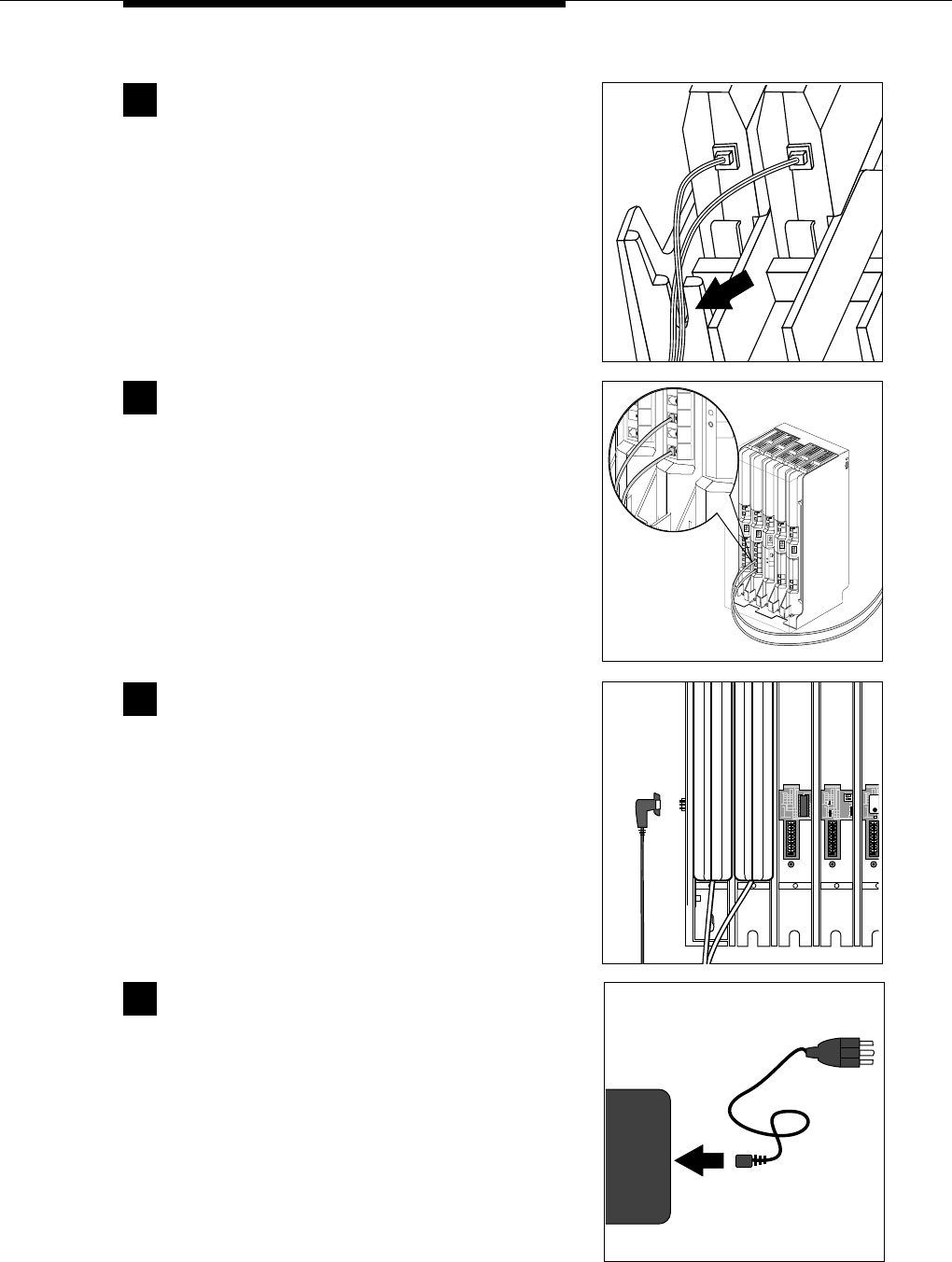
Installing the MDW 9030P Pocketphone
2-27
Plug an AC adapter cord into the left side of
each carrier.
16
1 2345
12
NO
Insert each carrier’s power cord into its AC
adapter.
If appropriate, you can wall-mount each AC adapter
using its attached wall-mounting bracket.
17
MODULE
206
PFT
PFT
E
X
T
E
N
S
I
O
N
S
L
I
N
E
S
MODULE
206
PFT
PFT
E
X
T
E
N
S
I
O
N
S
L
I
N
E
S
PFT
L
I
N
E
S
MODULE
400
PFT
L
I
N
E
S
MODULE
400
PFT
L
I
N
E
S
PROCESSOR
MODULE
MUSIC
ON
HOLD
VOL
PAGE
E
X
T
E
N
S
I
O
N
S
E
X
T
E
N
S
I
O
N
S
SMDR
MUSIC
ON
HOLD
N
S
I
O
N
S
X
T
E
N
S
I
O
N
S
15
Insert the free end of the telephone line cord
into the appropriate extension jack or terminal/
station connector on your communications system
switch/control unit (refer to your communications
system manual for the proper location).
14
Slide the telephone line cords through the
cable manager slot on the left front of each
carrier.


















