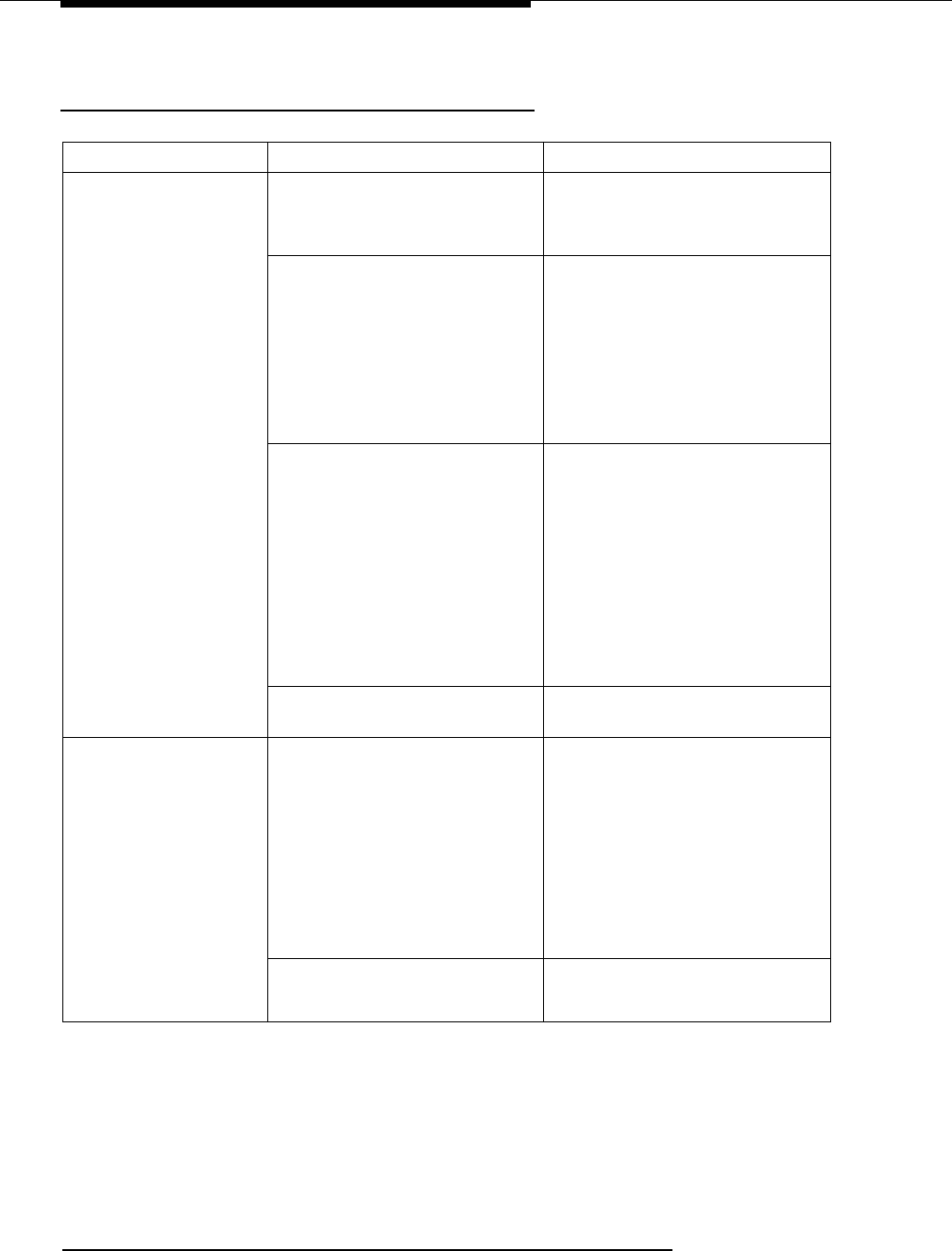
5-2 Troubleshooting
Installation Problems (continued)Installation Problems (continued)
Installation Problems (continued)Installation Problems (continued)
Installation Problems (continued)
Symptom
Possible Solutions
After plugging the
radio module or
carrier into an
electrical outlet, one
or more radio module
POWER and PASS
LEDs do not light.
Plug the radio module or
carrier(s) into an outlet not
controlled by a switch.
Radio module or carrier(s) is
plugged into an electrical
outlet controlled by a switch.
Possible Causes
Unplug the radio module’s
power cord/AC adapter from
the electrical outlet and from
the radio module. Carefully
reinsert the power cord/AC
adapter into the radio module
and into the electrical outlet.
Repeat for each radio module.
Unplug the carrier’s power
cord from the electrical outlet.
Unplug the AC adapter from
the carrier and from the power
cord. Carefully reinsert the AC
adapter into the carrier and
into the power cord. Plug the
power cord back into the
electrical outlet. Repeat for
each carrier.
Power cord of radio module
is not inserted properly.
Power cord of radio module
or carrier(s) is defective.
Call for help.*
Power cord of carrier(s) is
not inserted properly.
* See “Customer Support” on the inside front cover of this book.
After plugging the
radio module into an
electrical outlet, the
radio module’s
POWER LED lights,
but the PASS LED
does not light.
Power down the carrier and
repower it. If you have multiple
carriers, repower the control
carrier first, and then power the
expansion carriers in order from
left to right.
If the problem persists, call for
help.*
Radio modules are not
synchronized properly.
The radio module is mal-
functioning.
Replace the radio module.


















