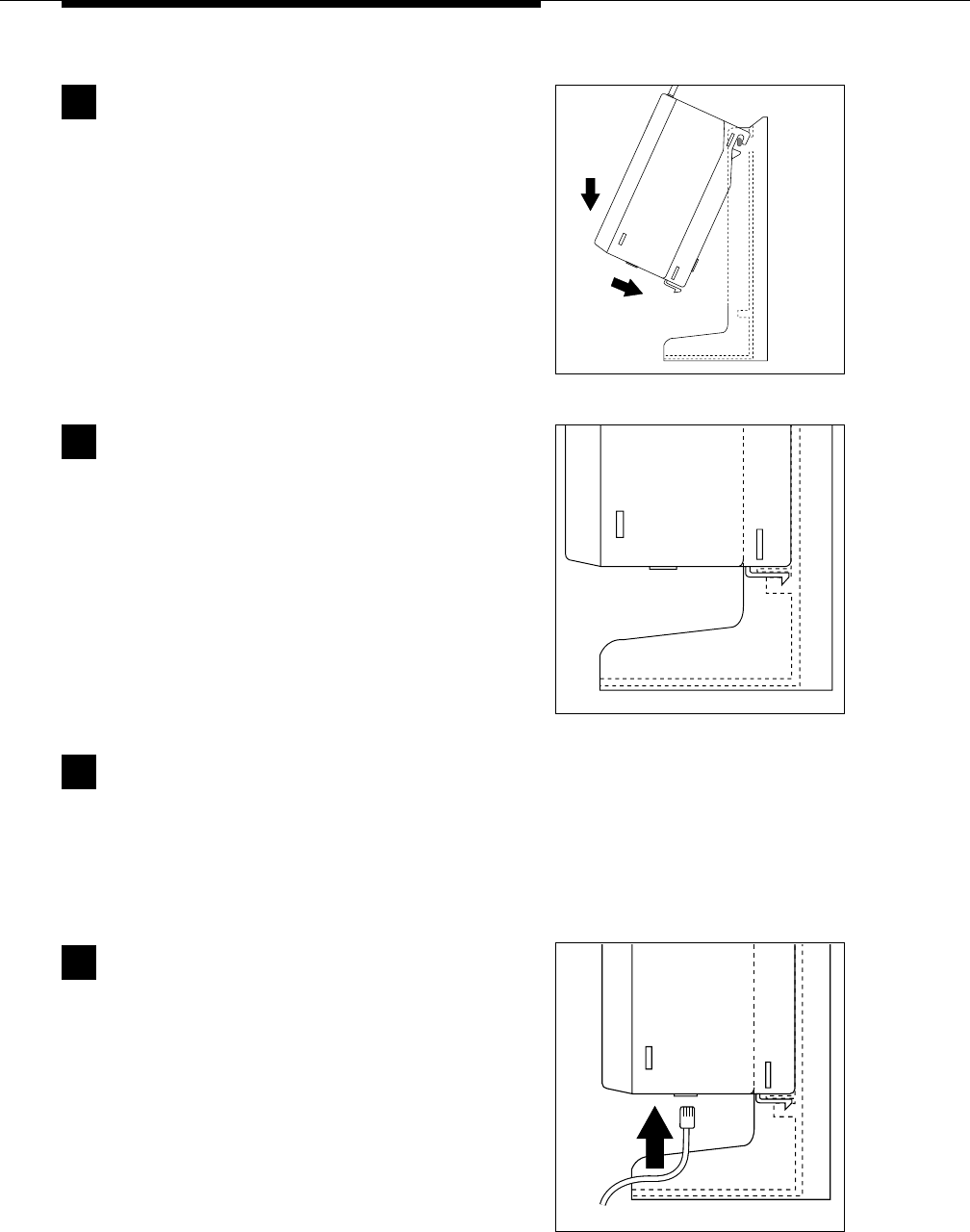
2-26
Installing the MDW 9030P Pocketphone
Working from left to right, insert a radio module
into each slot of the control carrier, starting with
Slot 1; hook each radio module onto a mounting rod.
Slowly swing the radio module's card edge into the
card edge connector on the back of the carrier.
IMPORTANT:IMPORTANT:
IMPORTANT:IMPORTANT:
IMPORTANT:
Slot 6 of a carrier that has another carrier to the
right of it must always contain a radio module
to pass the synchronization signal to the next
carrier.
When the card edge is fully seated, a snap lock
on the bottom of the radio module will engage.
11
12
Repeat Steps 10 and 11 for each expansion
carrier, until each radio module is inserted into
a carrier.
NOTE:NOTE:
NOTE:NOTE:
NOTE:
Fill all six slots of the current carrier before
inserting radio modules into the next carrier.
Insert a telephone line cord into the bottom of
each radio module.
13
10


















