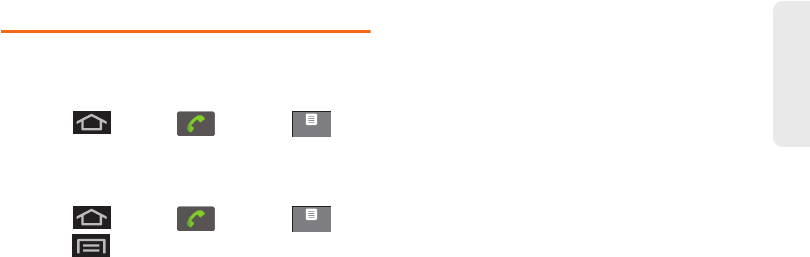
2D. Call Log 87
Call Log
Erasing the Call Log
You can delete either an individual call log entry or all
current entries from the Call log list.
To clear a single entry from the Call log list:
1. Press and tap > Call log ().
Touch and hold the entry from the Call log screen
and select
Remove from call log.
To clear all entries from the Call log list:
1. Press and tap > Call log ().
2. Press and tap Clear call log.
Call log
Call log
SPH-M930_Boost.book Page 87 Monday, August 15, 2011 12:02 PM


















