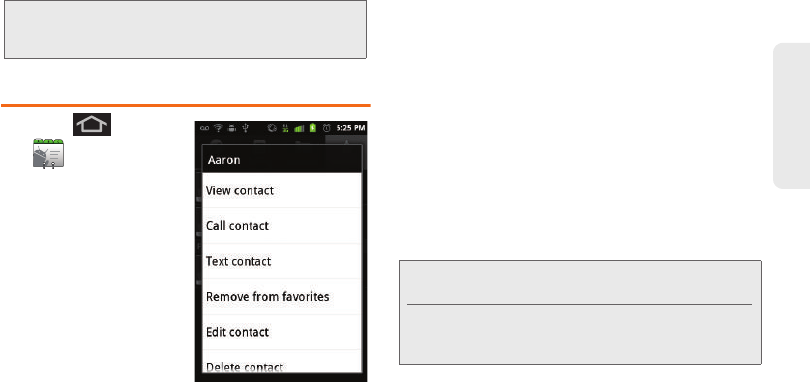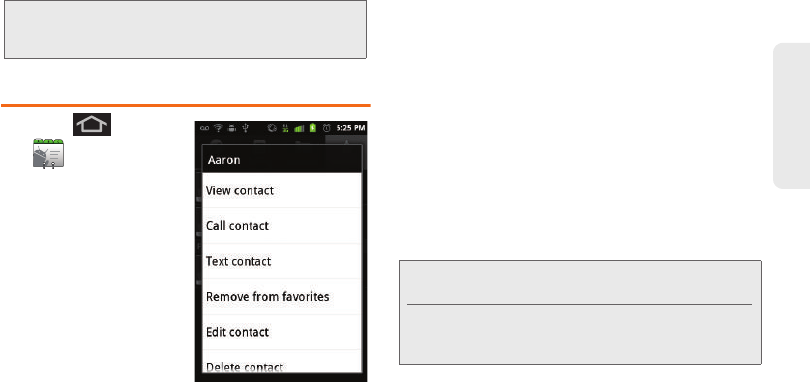
2E. Contacts 91
Contacts
Ⅲ This update process works both ways. For
example, any changes on the device are updated
to your Gmail Contacts list after syncronization.
Contacts Menu Options
1. Press and tap
.
2. Touch and hold an
entry and select from
the available contact
menu options:
Ⅲ View contact to view
the Contact’s
overview screen.
Ⅲ Call contact to call a
Contact's available
number.
● Remember this choice marks the selected
number as the primary one for use with this
Contact.
Ⅲ Text contact to send the Contact a new text
message.
Ⅲ Add to favorites to copy the current Contacts entry
to the list within the Favorites tab (page 95).
Ⅲ Remove from favorites to copy the current
Contacts entry to the list within the Favorites tab
(page 95).
Ⅲ Edit contact to edit the currently selected Contacts
entry. (See “Editing a Contacts Entry” on
page 92.)
Ⅲ Delete contact to erase the currently selected
Contacts entry. (See “Deleting Entries” on
page 95.)
Note: Syncing of contacts requires you are logged into your
Gmail and Exchange Server accounts using the
device.
Note: Prior to using the Bluetooth feature, it must first be
enabled, and the recipient’s device must be visible.
Only a Contact’s information can be sent via Bluetooth.
No other file type (video, image, or audio) can be sent
using Bluetooth.
SPH-M930_Boost.book Page 91 Monday, August 15, 2011 12:02 PM