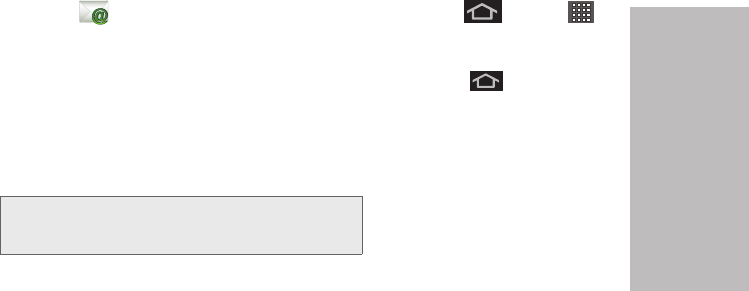
28 2A. Device Basics
Ⅲ Email ( ) launches the email application that
manages both Internet-based and Microsoft®
Outlook® (Exchange Server-based) email
accounts.
Using the Applications Tab
All of your device’s applications are located within the
Applications tab. This tab houses shortcuts to your
currently available applications.
1. Press and tap to
open the tab loaded with every
available local application.
Ⅲ Press to close the
Applications screen.
2. Scroll though the list and tap
an icon to launch the
associated application.
Ⅲ The screen contains device
applications such as
Browser,
Calculator, Camera, Email,
Gallery, Market, Navigation,
Phone, Settings, Voice Search,
YouTube, and much more.
Note: This tab houses all default and downloaded
applications (installed from Android Market or from the
Web).
SPH-M930_Boost.book Page 28 Monday, August 15, 2011 12:02 PM


















