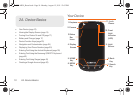4 1A. Setting Up Service
3.
Press and hold to turn on the device.
Ⅲ If your device is activated, it will turn on, search for
Boost service and enter standby mode.
Unlocking Your Device Screen
ᮣ To unlock your phone from this screen, touch and
drag the lock icon across the screen or slide the
QWERTY keyboard out.
Power
Button
Unlock
Screen
SPH-M930_Boost.book Page 4 Monday, August 15, 2011 12:02 PM