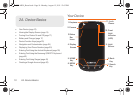12 2A. Device Basics
new voice message, prompting you to call your
voicemail.
10. Front Indicator Light (LED) displays a device
notification, charging status, or alert.
11 . Lock/POWER Key lets you turn the device on or off,
end a call, or turn off the LCD.
Ⅲ When the screen is turned off, press once to
return to Screen lock mode.
Ⅲ While the device is unlocked and not on an active
call, press and hold to display the Phone options
menu (Silent mode, Airplane mode, Power off).
Landscape Phone Features
1. QWERTY Keyboard provides an alphanumeric
character keyboard layout. Lets you enter numbers,
letters, and characters, as well as navigate within
menus.
2. Shift Key lets you toggle alphabet characters
between mixed case, uppercase and lowercase.
Character case remains as selected until the Shift
key is pressed again.
3. Fn Key (Function) key , toggles to access the
numbers/symbols atop each key on the QWERTY
keyboard.
4. Smiley Key (when used with the key) lets you
access Smiley icons (Emoticons).
5. Space/Search Key lets you add spaces between
words and characters when in text mode. Press
and hold to display Google Search.
6. Enter Key lets you enter additional lines of text.
Landscape Mode
1. QWERTY
Keyboard
3. Fn Key
2. Shift
Key
4. Smiley
Key
5. Space/
Search Key
6. Enter Key
7. Delete Key
hift
SPH-M930_Boost.book Page 12 Monday, August 15, 2011 12:02 PM