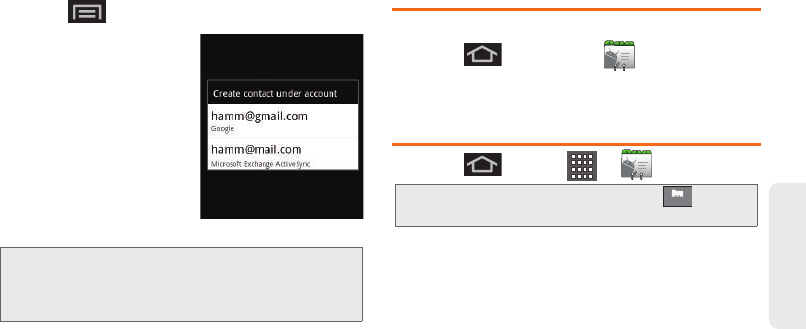
2B. Making and Answering Calls 57
Making Calls
2. Enter the new number.
3. Press and tap Add to contacts.
4. Tap Create new contact.
5. If prompted, tap a
destination for your new
contact to synchronize.
Ⅲ The new contact can be
created under either
your
Google (Gmail)
account, or Microsoft®
Outlook®-Exchange
Server account).
6. Tap the First name and Last name fields and use
the onscreen or QWERTY keyboard to enter the
new contact name.
7. Populate any of the other fields.
8. Tap Done to store and update the new entry.
Finding a Phone Number
You can search Contacts for entries by name.
1. Press and then tap (Contacts).
2. Touch and scroll the screen to locate the contact.
Dialing From the Contacts List
1. Press and tap > (Contacts).
2. Scroll through the list and tap the entry you want to
call.
3. Tap a phone number.
Note: You will not see the above option to select a destination
unless you have previously established a Google or
Exchange Server-based accounts on the device. (See
“Synchronizing Accounts” on page 77.)
Shortcut: From Phone screen, tap Contacts ( ) to list
entries.
Contacts
SPH-M930_Boost.book Page 57 Monday, August 15, 2011 12:02 PM


















