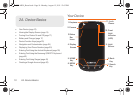6 1A. Setting Up Service
2.
On the Choose Your ID screen, tap Get New.
Ⅲ If the lock screen displays, unlock it by dragging
the
Unlock icon to the right side of the
screen.)
3. Touch an ID Pack on the Mobile ID screen.
4. Read the information screen for a description of
the ID Pack and touch
Install.
5. Touch Agree to accept the Terms & Conditions of
the ID Pack.
6. If prompted, touch Continue on any following
screens until you see the Downloading... progress
icon in the upper-left corner of your screen.
Switching ID Packs
1. Press and tap (Mobile ID).
2. Tap an ID Pack to replace your current pack.
– or –
Tap
Get New to install a new ID Pack and follow
steps 4-8 of “Installing Your First ID Pack” on
page 5.
Making Your First Call
1. If the device is locked, touch and drag the lock
icon to the right to unlock the device.
Ⅲ Press to access the Home screen and
touch to access the onscreen keypad.
Ⅲ Use the onscreen dialpad to enter a phone
number and touch .
Note: Your device must be activated, your battery should be
fully charged, and you should be in a network coverage
area before you install an ID Pack.
The Boost ID pack comes with wallpapers, ringtones,
and applications such as Telenav GPS Navigator,
SCVNGR, and Poynt.
Certain features of Mobile ID are subject to change. For
the most up-to-date information about using Mobile ID,
please visit
www.boostmobile.com/id.
SPH-M930_Boost.book Page 6 Monday, August 15, 2011 12:02 PM