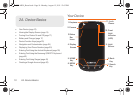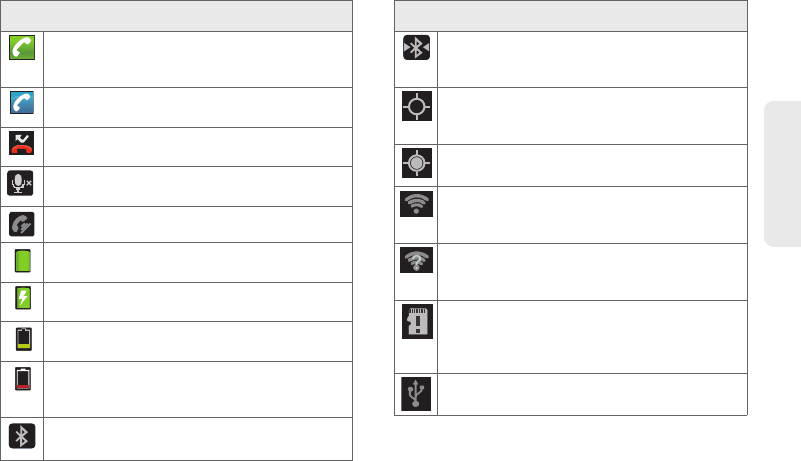
2A. Device Basics 15
Device Basics
Status Bar – Status Icons
Call in Progress – A voice call is in progress.
Audio is routed through either the earpiece or
external speaker.
Bluetooth Call in Progress – A voice call is being
routed through a Bluetooth headset.
Missed Call – You have missed an incoming
call.
Call Muted – The device microphone has been
muted.
Speaker – Speakerphone feature is enabled.
Battery Strength – Shows your current battery
charge level. (Icon shown is fully charged.)
Battery Charging – Shows your current battery
charge level and indicates it is charging.
Battery Low – Shows your current battery
charge level is very low.
Device Power Critical – Shows your current
battery only has three percent power remaining
and will immediately shut down.
Bluetooth Active – Bluetooth technology is
active and enabled.
Bluetooth Connected – Bluetooth technology is
active and communicating with an external
device.
GPS Location On – Device location feature is on
and available for location-based services such
as GPS Navigation.
GPS Communicating – Device location feature is
on and communicating.
Wi-Fi Connected – Wi-Fi is connected, active
and communicating with a Wireless Access
Point (WAP).
Wi-Fi Connection Issue – Wi-Fi is active but there
is a communication issue with the target
Wireless Access Point (WAP).
microSD Unmounted – The internal microSD
card has been disconnected from the device
and is now ready for either removal or
formatting.
USB Connection – The device has detected an
active USB connection.
Status Bar – Status Icons
SPH-M930_Boost.book Page 15 Monday, August 15, 2011 12:02 PM