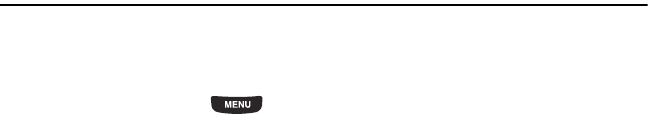
105
Section 13: Music
This section describes how to use the Music Player to play downloaded music files.
Music Player
Use Music Player to add music files or play music stored on your phone.
1. From the Home screen, press then touch Music player.
– or –
From the Home screen, open the Widget bar then touch the Music player widget.
2. Touch All tracks, Playlists, Artists, Albums, or Recently played.
3. Touch one of these options:
• Add to playlist
: allows you to add the Selected, Multiple, or Select all music files to a playlist or current playlist.
• Settings
: allows you to configure settings such as Background playing, Sound effects, or the Music menu.
• Delete
: allows you to remove one or more music files.
• Back
: displays the previous menu.
4. Touch a music file to begin playback. While listening to music, touch one of these options:
• Playlist
: displays the Current playlist or allows you to display the Library.
• Send via Bluetooth
: allows you to send the current song to a Bluetooth headset.
•More
:
–
Set as
: allows you to set this music file as a Ringtone, an Individual ringtone, or an Alarm tone.
–
Details
: displays Basic details about the selected music file.
–
Settings
: allows you to configure settings such as Background playing, Sound effects, or the Music menu.
• Back
: displays the previous menu.
5. Touch a music file to begin playback.


















